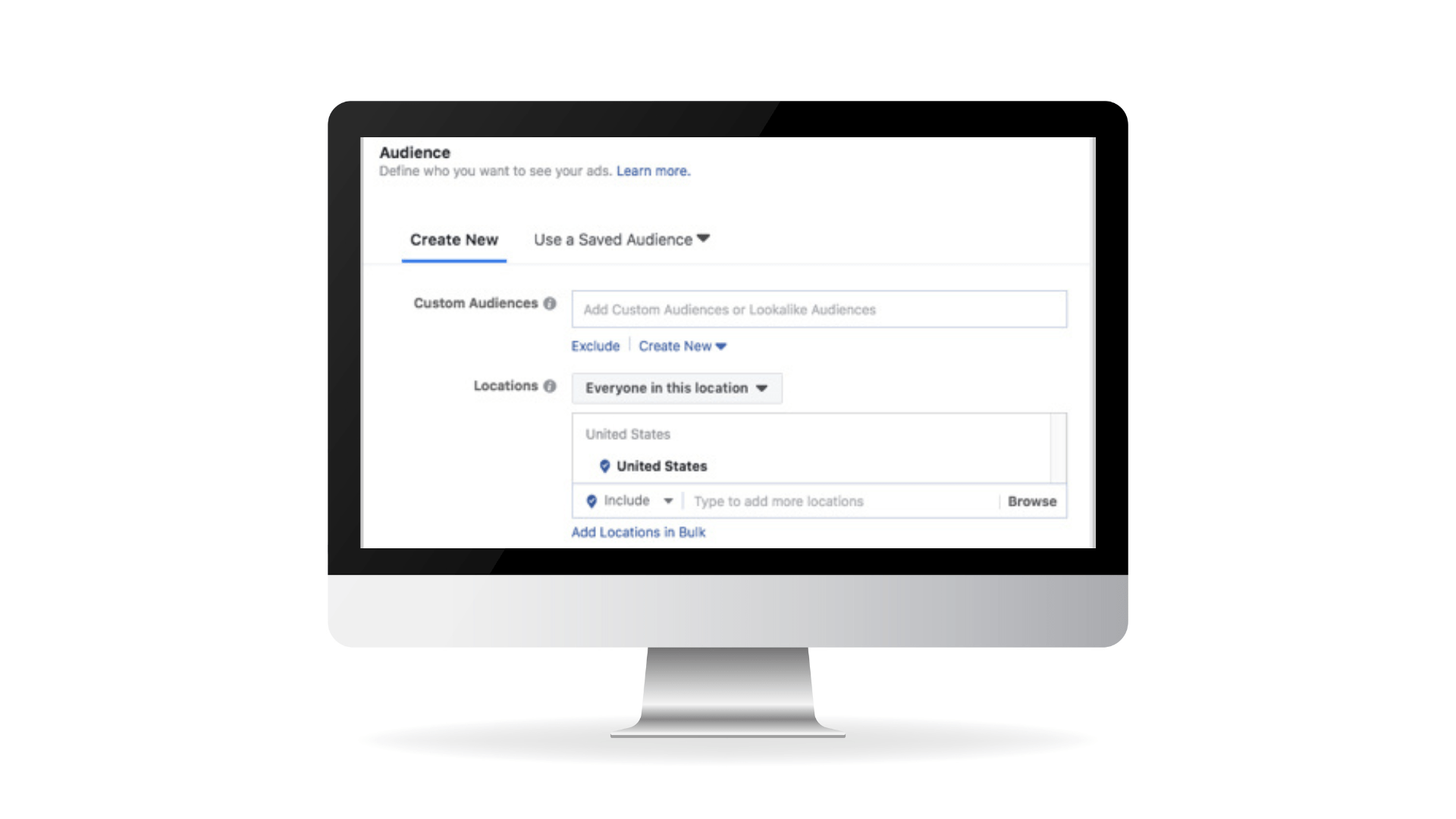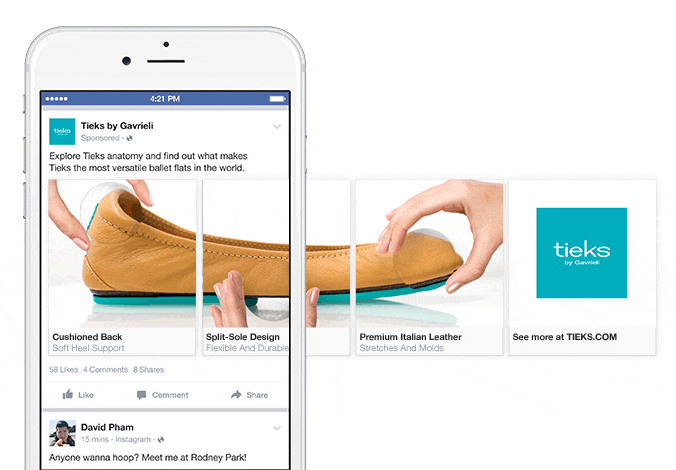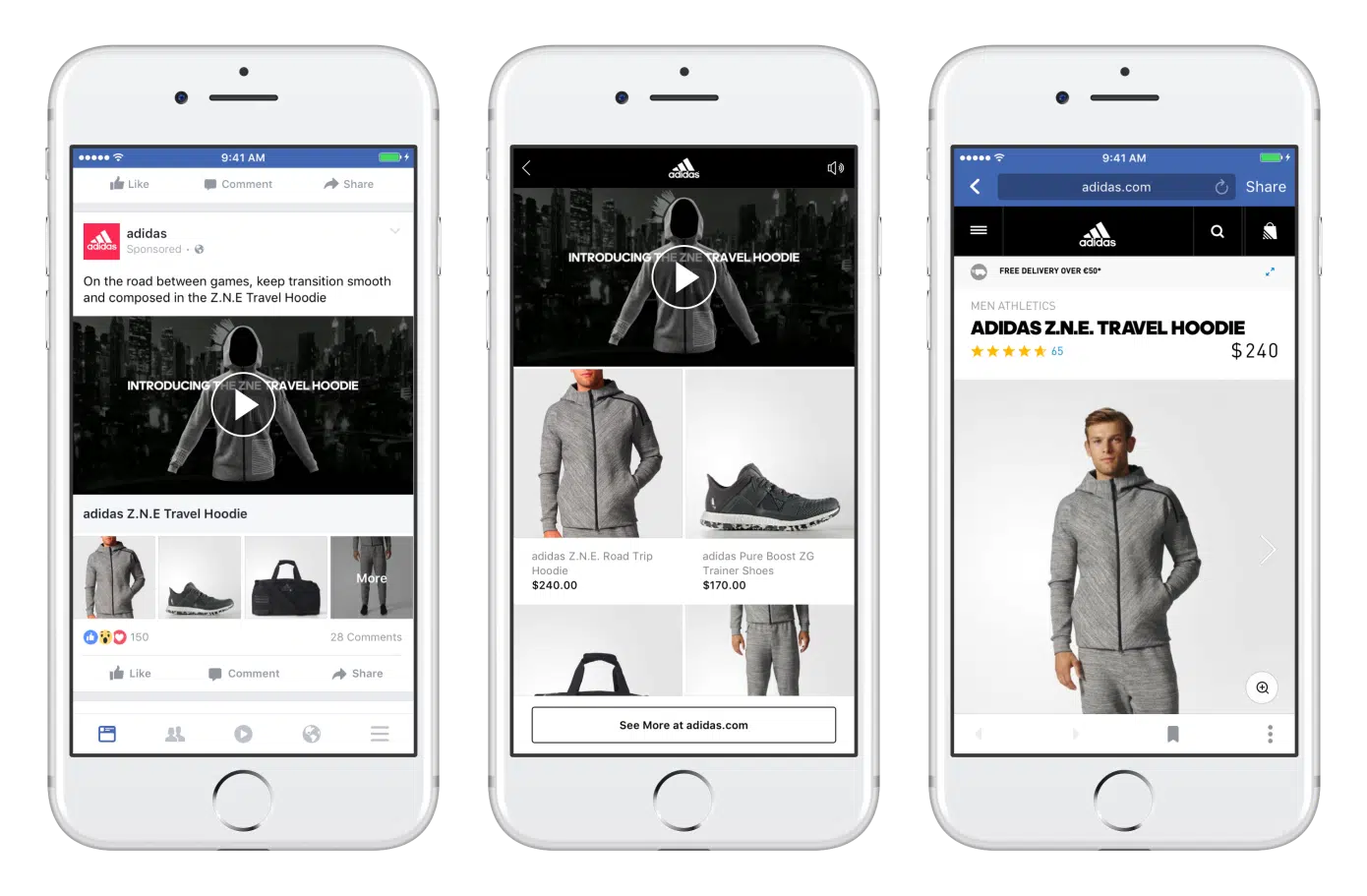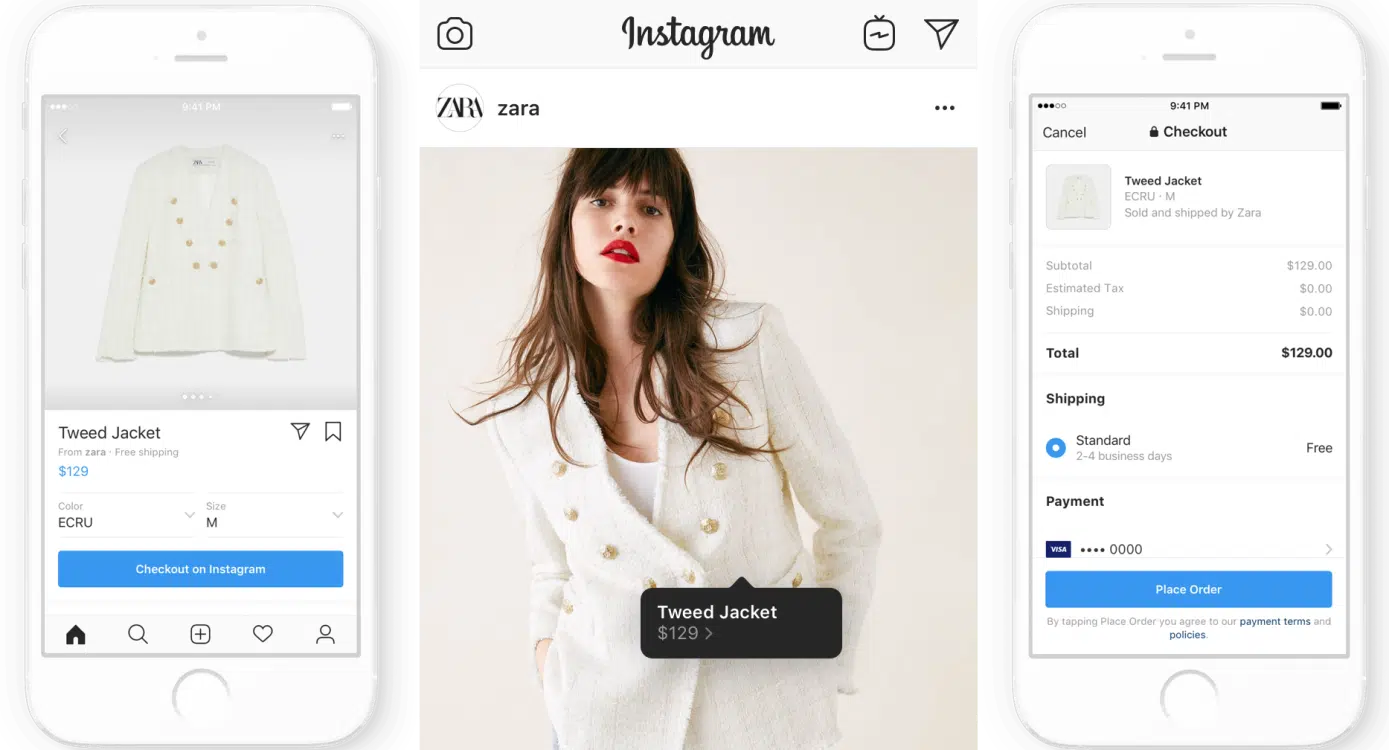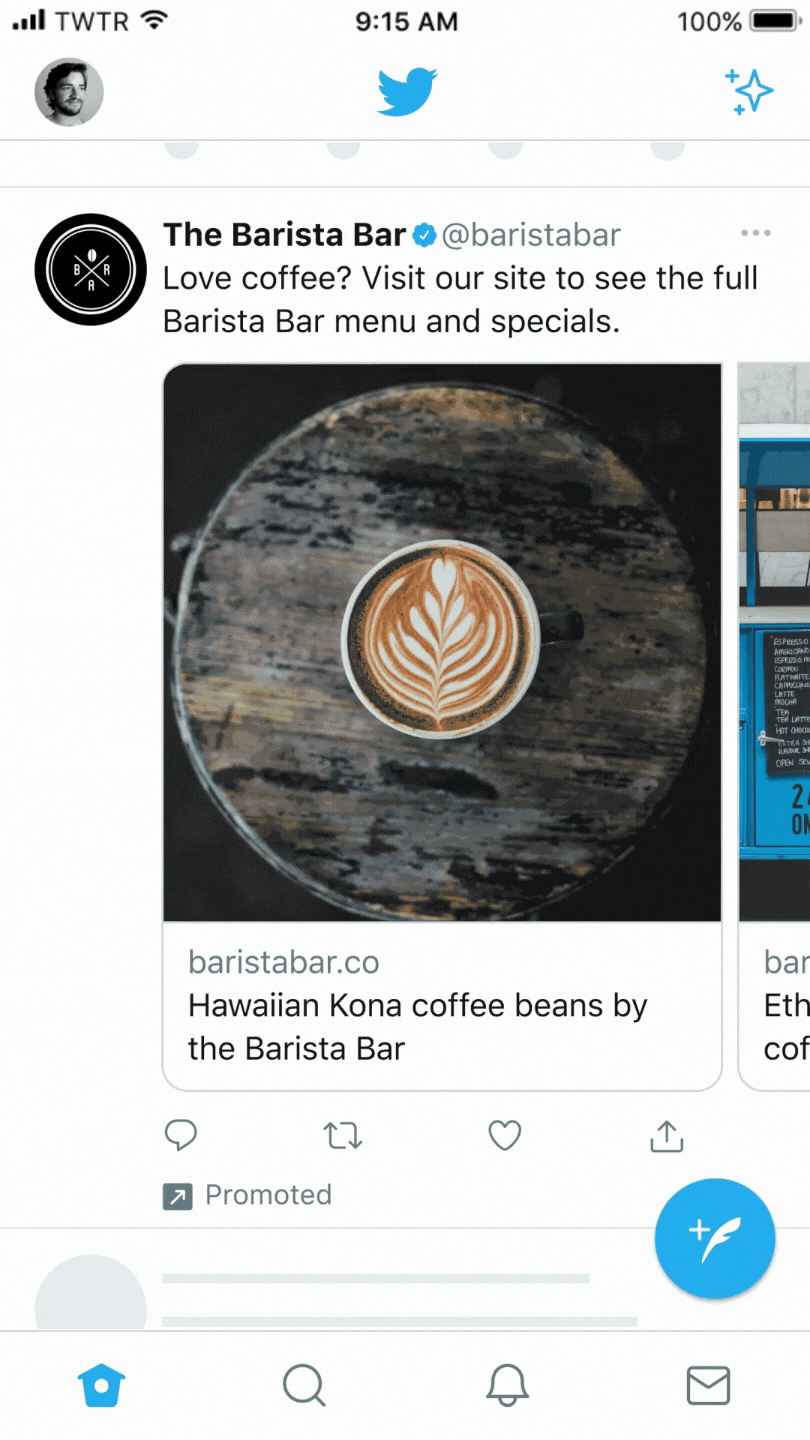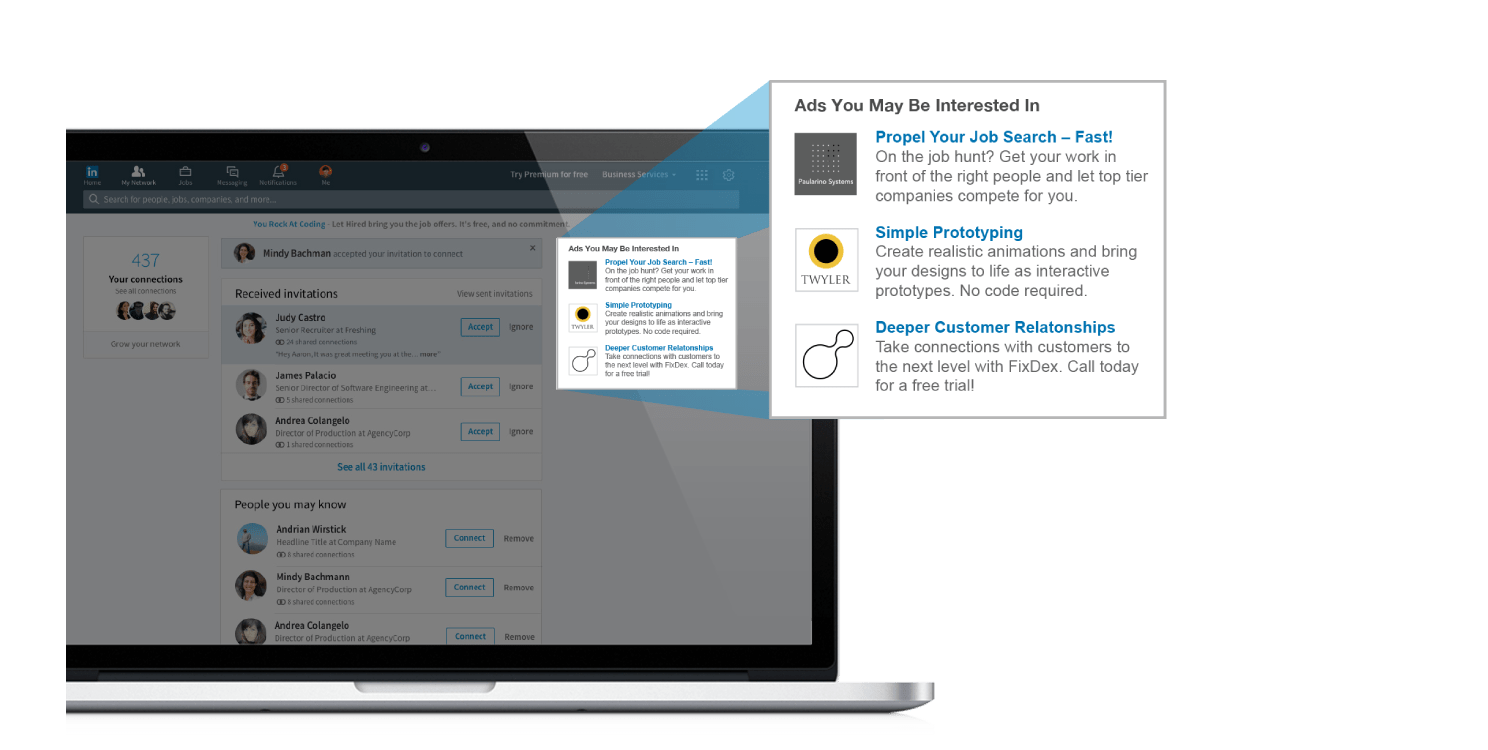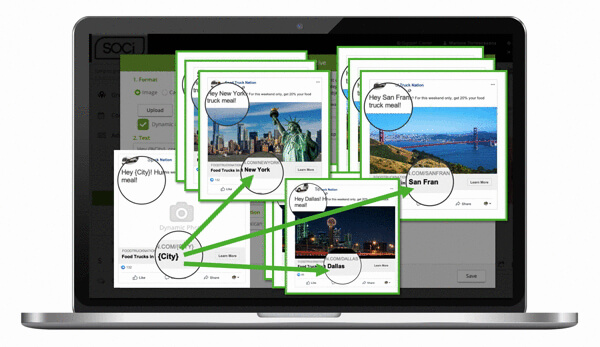What is Social Advertising? Everything You Need to Know
Table of Contents
Social Advertising Defined
In 2021, nearly three out of four American adults use social media. Today, it’s difficult for brands to get noticed organically by social media users as they scroll through their feeds. That’s why so many businesses and brands have turned to social advertising.
Social advertising, also known as social media advertising, is a type of digital marketing that uses social media platforms and networks to deliver paid advertisements to a specific target audience.
In the U.S., ad spending on social advertising is projected to reach $80.67 billion, with an annual growth rate of 10.1 percent over the next five years. Why are so many companies spending on social advertising? Because it’s worth the investment. In 2021, 50 percent of Gen Z and 58 percent of millennials in the U.S. stated that social media advertising had influenced previous purchase decisions.
Multi-location businesses use social advertising campaigns to build brand awareness, generate new leads, improve conversion rates, and gain in-depth social media insights and analytics and a better understanding of their target audience.
In this blog, we’ll explain all of the different types of social advertising your multi-location business can leverage. We’ll also give you key social advertising strategies and tactics your business can implement to maximize your ad spend.
Benefits of Social Advertising
While we briefly mentioned some of social advertising’s benefits, let’s dive deeper into the four main benefits of social advertising and why it’s a valuable investment for your multi-location business.
1. Build Brand Awareness
With organic social content, it’s easy for your posts to get lost in a crowded field of competitors. However, social advertisements can help you reach target consumers who might not have been aware that your business existed. A well-designed social ad will push consumers to turn to you for a solution.
Social advertisements are often promoting your business, products, or services. This self-promotion inherently increases brand awareness because you’re sharing your brand name and offerings with a vast number of social media users. The more a potential consumer see your ads, the more your multi-location brand will stay fresh in their mind.
2. Improve Conversion Rates
Seventy-six percent of U.S. consumers have purchased a product they saw in a brand’s social media post. This number is so significant because many social media platforms provide the ability to create customized target audiences.
You can devise detailed audiences and targeting metrics for your ad campaign on every major social platform. By creating these target audiences, you’re ensuring that your social advertisements reach consumers who are more likely to want what your business offers. You can also create retargeting social media campaigns to re-engage leads and develop your lead generation process.
3. Gain In-Depth Analytics
With social advertisements, multi-location marketers also have access to a wealth of data and analytics. You can often see how your campaigns perform throughout their lifespan and after they finish. These analytics can improve future campaigns and help enhance your general and local social media advertising strategy.
They can also improve other areas of your multi-location business. You might better understand your ideal customer profile, brand sentiment, or ways to improve your customer experience marketing strategy.
4. Receive a High ROI on Low Costs
Generally, traditional advertising costs much more than social advertising. For instance, it costs approximately $75 to reach an audience of 2,000 people via a social advertising campaign. In contrast, advertising to 2,000 people by mail costs $900 and approximately $250 via a newspaper. Moreover, with traditional advertising, you have less control over your target audience than in social advertising. With social advertising, you can also quickly assess and optimize ad performance and target audiences.
Social Media Platforms and Their Advertising Capabilities
Next, we’ll discuss some of the most popular social media platforms and their social advertising capabilities. We’ll also cover how your multi-location business can leverage these capabilities from both a general and local perspective.
Note that if your multi-location business doesn’t already have local social pages for each business location across key platforms, that’s the first place to start.
Facebook and Instagram
Since Facebook purchased Instagram in 2012, the two have become more and more alike. When Facebook, Inc. became part of Meta in October of 2021, Meta started integrating Facebook, Instagram, Messenger, and Audience Network — particularly their advertising abilities. You can now manage Facebook, Instagram, and Messenger advertisements on Meta’s Ads Manager.
Facebook is the most popular social media platform worldwide, with a boastful 2.93 billion monthly active users. Instagram falls closely behind with 1.47 billion monthly active users. To help your ads reach the right consumers, Facebook, Instagram, and Messenger allow you to choose your objective, target audience (including location), format, and placement. Let’s take a closer look.
Objectives
Currently, there are 11 objectives you can choose from in Ads Manager. However, Meta is in the process of updating its Ads Manager objectives. Once launched, you’ll be able to choose from a list of six consolidated objectives that most closely align with your business goals.
For now, you can still create, edit, and duplicate your existing campaigns with the old objectives through the end of 2022. For reference, here’s a list of the six new objectives:
- Awareness
- Traffic
- Engagement
- App promotion
- Leads
- Sales
Audience and Targeting
Meta Ads Manager has three distinct audiences for Facebook and Instagram. You can add further customizations within these audiences. Here are the three primary audiences.
- Core Audiences: Adjust your audience on criteria like age, interest, geography, and more
- Custom Audiences: Contact lists, site visitors, or app users who’ve shown interest in your business
- Lookalike Audiences: You can reach new consumers whose interests are similar to those of your best customers
For multi-location businesses, we recommend setting up core audiences first and then creating custom and lookalike audiences after your initial campaigns. Within core audiences, you can customize based on the following criteria:
- Location: Advertise in specific countries, cities, or communities
- Demographics: Choose an audience based on age, gender, education, job title, and more
- Interests: Facebook has nine main interest groups with dozens of interests within each group. In total, there are over six million interests you can choose from
- Behavior: Based on consumer’s prior purchases and device usage
- Connections: Include people who are connected to your Facebook Page, or exclude them, which broadens your audiences
Source: Facebook
Facebook and Instagram Ad Types and Formats
There are eight Facebook ad types or formats that you can choose to place your ads on. You can reuse images, video content, and other enticing content for these various ad types.
Photo ads help you increase brand awareness with unique photos that contain inspiring imagery and engaging copy.
Video ads can run from 5 seconds to 10 minutes long and can be played in-stream, on feeds, or in stories. Facebook recommends most videos last a maximum of 15 seconds.
Story ads last up to 20 seconds in length and immerse people in your brand and community.
Messenger ads are direct messages to consumers’ inboxes on Meta’s Messenger; they help show off products or answer questions.
Carousel ads showcase up to 10 images or videos in a single ad with links to each one. Best for showing different products or telling a brand story.
Source: Buffer
Slideshow ads are more video-like ads that mix motion, sound, and text.
Collection ads allow consumers to tap and learn more about a specific product.
Source: TechCrunch
Playable ads are an interactive preview of a game that starts with a lead-in video, allows for a game demo, and ends with a call to action to install the app.
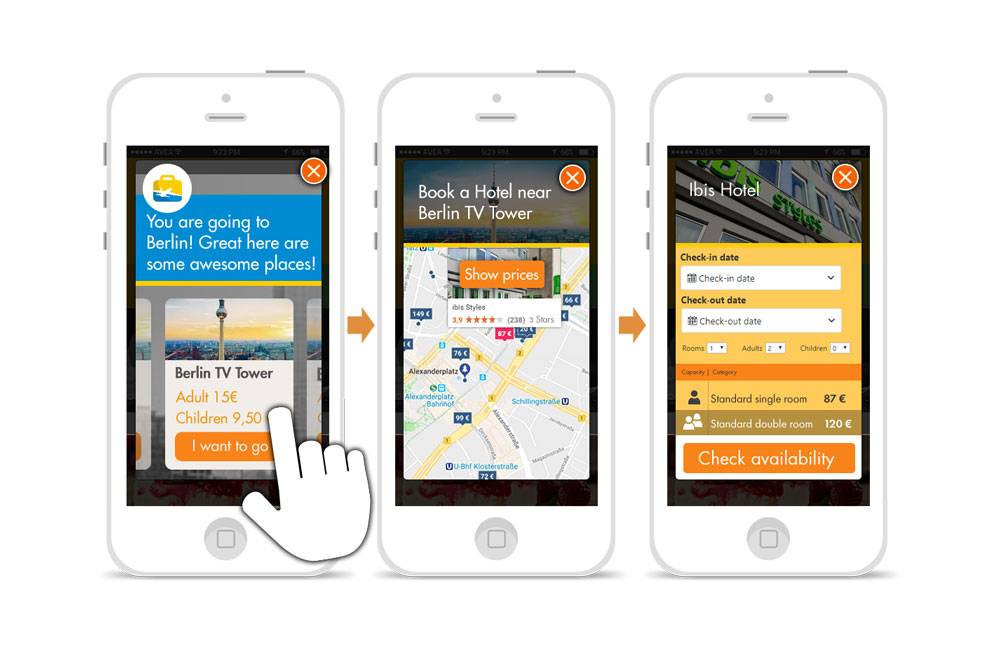
Facebook and Instagram Shop ads are part of your Facebook and Instagram shops. Within Facebook or Instagram shops, you can create ads that contain product tags. These ads with product tags allow users to see a specific product and purchase it directly on Instagram as if they were on your company’s shopping page.
Source: TechCrunch
Twitter has over 420 million active monthly users, and is a popular and interactive app that often drives national news or is the first place to check for breaking news. Twitter is a great platform to announce product releases or new offerings. Here’s a breakdown of what social advertising capabilities you have with Twitter.
Objectives
Twitter has three main objectives you can choose from in Twitter Ads Manager. These objectives are Awareness, Consideration, and Conversion. Within each objective, there are even more specific goals. For instance, Awareness has a “reach” goal while Conversion has an “app re-engagements” goal. Within Consideration, there are six additional goals. You can learn more about Twitter’s three primary objectives and their individual goals here.
Audience and Targeting
One of Twitter’s main advertising goals is to show its users ads that align with their interests. To achieve this alignment, Twitter has three main targeting groups, Demographics, Audience types, and Your audiences. Each targeting group has specific targeting capabilities you can build by yourself or with the help of Twitter’s API. Here’s a list of the main targeting groups and the capabilities within each one.
Demographics:
- Location targeting
- Language targeting
- Device, platform, and Wi-Fi targeting
- Age targeting
- Gender targeting
Audience types:
- Conversion targeting
- Event targeting
- Tweet engager targeting
- Keyword targeting
- Movies and TV targeting
- Interest targeting
- Follower look-alikes targeting
Your audiences:
- Follower targeting
- Custom audiences
These targeting groups and capabilities help your ads get to niche audiences that are likely to engage with your content. Visit Twitter’s business page for an in-depth look into each target group and their capabilities.
Twitter Ad Types and Formats
Promoted Ads are Twitter’s main ad format. You can share Promoted Ads in five media formats, which we explain below. Other ad formats are also available, from increasing followers to going live. Learn about all of Twitter’s ad formats here.
Image ads are best for promoting a product or service with a single photo.
Video ads can create more interest in a product or announcement and are often more engaging and interactive than image ads.
Carousel ads give advertisers up to six swipeable images or videos. These are best for showcasing multiple products.
Source: Twitter
Moment ads allow you to curate a collection of tweets. They’re best for longer-form content that tells an intriguing story or creating conversation around your brand.
Text ads contain all of the elements of a standard tweet. They’re simple but can be helpful when making impactful statements.
LinkedIn is the world’s largest professional networking platform. The platform has 830 million users, and its mission is to “connect the world’s professionals to make them more productive and successful.”
Objectives
According to LinkedIn, the main purpose of social advertising on its platform is to “generate leads, drive website traffic, and build brand awareness with LinkedIn ads.”
LinkedIn’s not only used for connecting working professionals; it’s also geared towards connecting businesses and those making business decisions. Therefore, your content on LinkedIn should include updates about your internal team, products and service updates, or new partnerships. You can also post thought-leadership content to build your brand awareness.
Audience and Targeting
LinkedIn has three main audience options, Company Targeting, Contact Targeting, and Retargeting. You can set up and target these three audience options similarly on LinkedIn. Here’s more information about each audience.
Company Targeting allows you to upload a CSV file of up to 300,000 company names and create an audience based on your list of accounts.
Contact Targeting is similar to LinkedIn’s company targeting feature but uses a contact list containing email addresses, first and last names, and mobile IDs. After uploading your contact lists, you can create separate audiences in LinkedIn’s Campaign Manager.
Retargeting on LinkedIn allows you to create personalized content and retarget your audiences based on actions they’ve taken with your brand. You can then choose to retarget video ads, lead gen forms, or events.
LinkedIn Ad Types and Formats
LinkedIn’s ad platform has four main ad types. Most ad types appear on or near a LinkedIn user’s newsfeed, while one acts similar to email marketing. Read on for more details:
Sponsored content are image, video, carousel, or event ads that appear in your target audience’s LinkedIn newsfeed.
Sponsored messaging utilizes LinkedIn’s messaging solution where you can send unique and attention-grabbing messages directly to a user’s LinkedIn inbox. These come in either Message ads or Conversation ads.
Text ads are small text ads that often feature your company logo and a CTA. They’re displayed alongside a user’s newsfeed.
Source: LinkedIn
Dynamic ads are personalized ads tailored to someone’s LinkedIn profile. You can personalize your ads with profile data, photos, company names, job titles, and more.
Social Advertising Best Practices and Tips
Now that you know how to advertise on the top social networks, it’s time to discuss some of the best social advertising practices.
1. Decide on Business Objectives
Ideally, each social advertisement or ad campaign will be tied to a specific business objective, such as raising brand awareness or increasing lead generation. For instance, if you’re a multi-location restaurant brand with new restaurants opening up, you might deploy local social ads in geo-targeted areas to promote your restaurants.
2. Devise and Use a Social Advertising Budget
As expected, having a defined social advertising budget will help you make better business decisions. Generally, your social advertising budget will be a part of your overall localized marketing budget and your social media calendar. Also, your budget will be tied to business objectives.
We recommend setting your entire social advertising budget each quarter, testing which social ads perform best on which platforms, and optimizing based on performance monthly or quarterly. Lastly, when budgeting for 2023 and beyond, take into account social advertising without cookies.
3. Create Brand Guidelines
Multi-location businesses must create and adhere to brand guidelines. You want unity and consistency across your social ads regardless of the product, service, or business location they’re promoting. It’s best if a corporate team creates and adjusts these brand guidelines and then passes them to local teams.
If a potential consumer sees one of your ads for a business location in Austin, Texas and another for a location in New York City, they should be able to make the connection that the ads are for the same brand.
4. Measure Results and Optimize
As mentioned previously, anytime you conduct a social ad campaign, you must measure its results and compare them to previous campaigns. You want to determine which type of content and which platform gets the best results depending on its business objectives. For instance, is your cost-per-click less on LinkedIn? And where are you getting the most conversions? These are questions to consider.
You also want to test localized content among target audiences to see what performs best in each market. You can then compare campaigns with similar target audiences and optimize your content accordingly.
5. Be Mobile Friendly
In 2019, Insider Intelligence forecasted that 52.7 percent of US social network users would be mobile-only. Therefore, nearly all major social media platforms’ APIs give you the option to optimize your content for mobile devices or will automatically do it for you.
That being said, you still want to keep mobile users in mind when designing social ads. Ensure your branding has large enough text with eye-catching graphics and products that are easy to see.
Multi-location businesses can implement geofencing marketing strategies to target mobile users in a specific geographic area. Geofencing marketing often results in immediate action and drives mobile users to your business listings.
Use the Right Social Advertising Tools
The social media platforms mentioned in this blog have fantastic advertising and analytic capabilities. However, they’re not built for multi-location businesses — especially for paid social advertising at the local level. SOCi Ads PLUS can help fill this need.
SOCi Ads PLUS lets you create and deploy highly customized and targeted local ads across 100s or 1,000s of business locations from one ad creative. For instance, you can deploy a single ad that will auto-populate with local text and images across your locations.
In addition, you can easily maintain a record of what was spent on each ad and track the campaign’s performance at the individual location level. For more information on SOCi’s social advertising capabilities and how it can help your multi-location business crush its advertising goals, request a demo today!