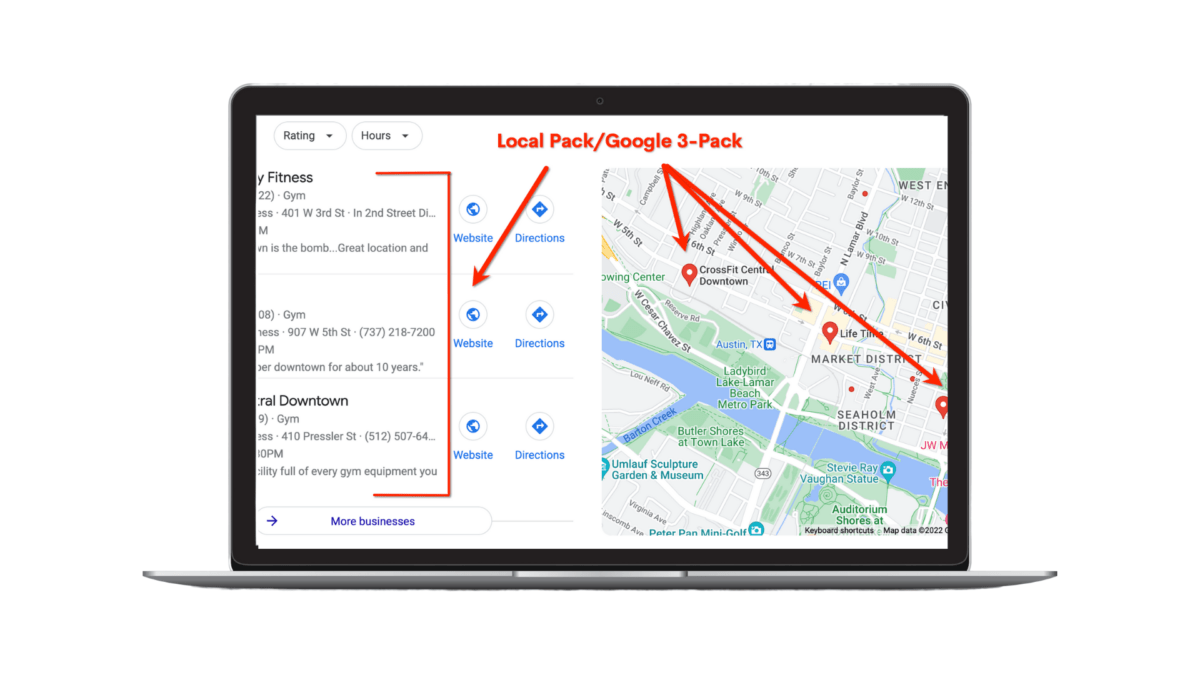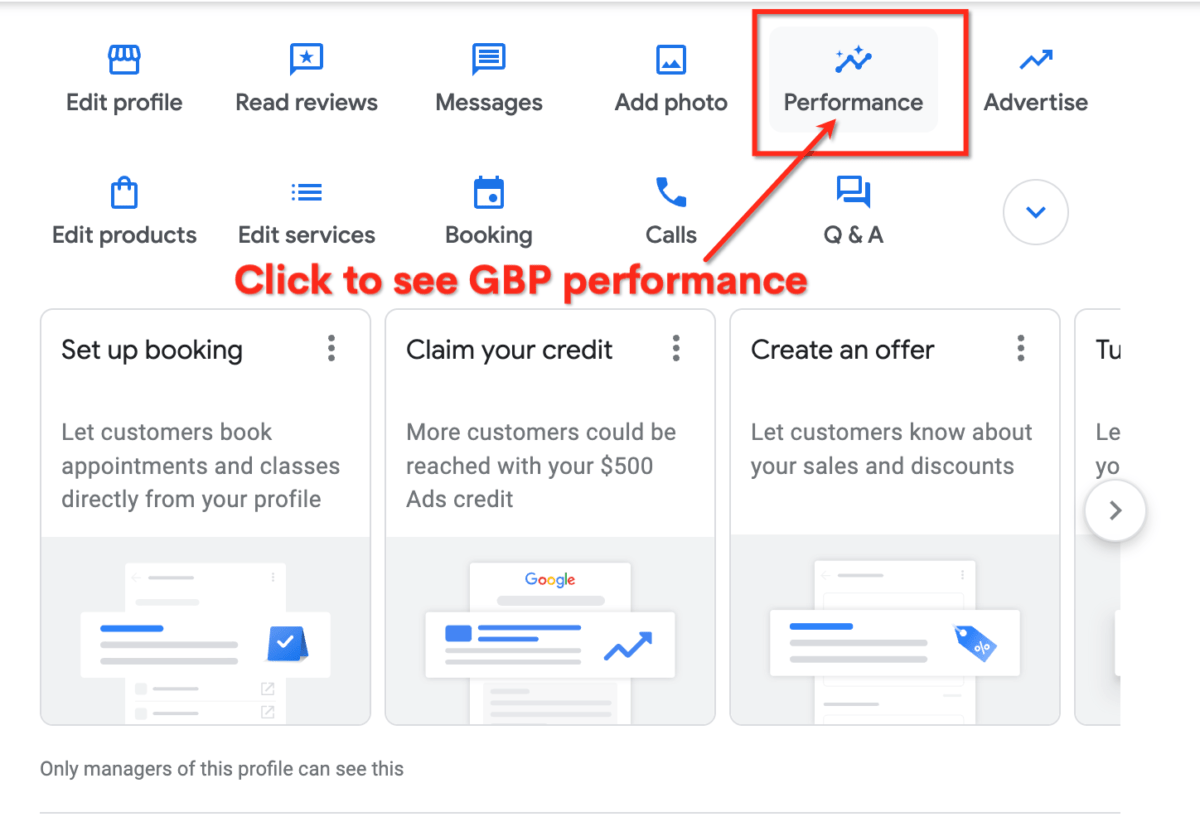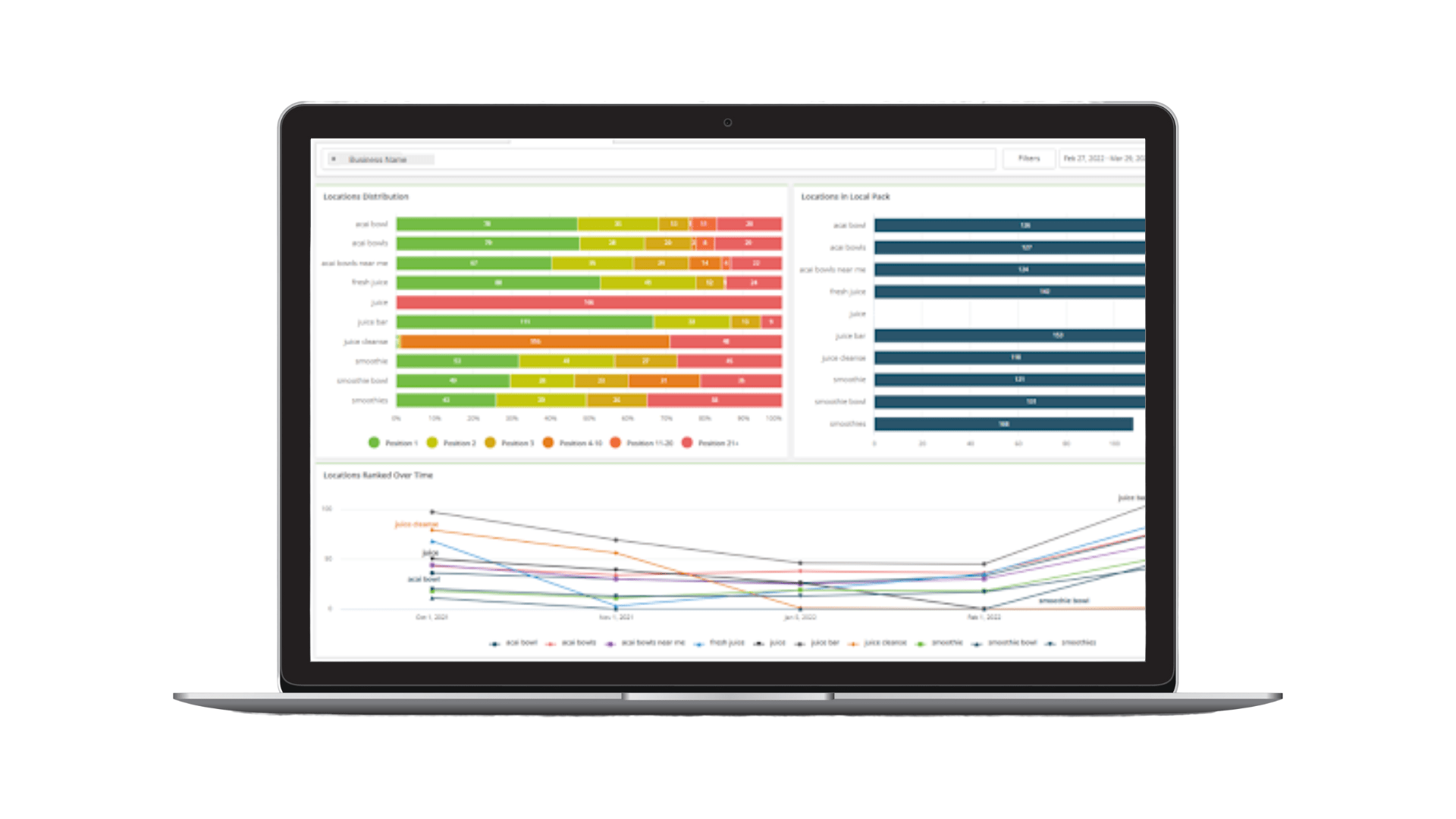What To Do if Your Google Business Profile Loses Its Rankings
Your Google Business Profile (GBP) is a tool that allows you to manage your local Business Profiles on Google Search and Maps. It’s arguably the most important local listing since Google owns 84 percent of the search engine market share.
Your profiles must be complete to rank well for local searches. According to Google, consumers are 70 percent more likely to visit and 50 percent more likely to consider purchasing from businesses with a complete Business Profile.
Moreover, our research found that businesses in the Google 3-Pack receive 126 percent more traffic and 93 percent more actions (calls, website clicks, and driving directions) than businesses ranked 4-10, emphasizing the need to rank well.
What happens if your Google Profile loses its ranking? It’s not good for business.
As you can see from the data, you’ll get less organic traffic and converting actions. So, what can you do if your Profiles lose their rankings?
In this article, we’ll explain what often causes Google Profile rankings to drop and how to counteract it.
There’s a Software Bug
Issue:
Sometimes, a software bug in Google can impact your rankings. For instance, a suspected bug in September 2022 caused multiple service area businesses (SABs) to lose their local rankings in both Search and Maps.
In this case, it’s suspected that Google lost the address information of SABs with hidden addresses, causing the businesses to appear as though they were located in Kansas and Moffat in Scotland — the geographical centers of the U.S. and U.K.
Solution:
If your Google Profile suddenly vanishes without any manual updates check Google Business Profile Help Community or Twitter to see if any trending discussions mention software bugs or other technical issues. You can also check forums such as Sterling Sky or Search Engine Roundtable to see if other local businesses are experiencing similar droppings in rankings.
Issue:
Another common reason for Google Profiles to drop in rankings is due to Google algorithm updates. These algorithm updates can often cause changes in rankings, especially with core or helpful content updates.
Solutions:
You can check Google’s list of Google Search ranking updates to see if a recent update might have affected your Google Profiles’ rankings. If you believe your Google Profiles were unfairly impacted, you can contact Google Business Profile’s Help Center.
Keyword Rankings Drop
Issue:
Sometimes, your Google Profiles lose their ranking for specific keywords, which causes them to drop in the search results.
Solutions:
In your GBP dashboard, you can see the search terms that showed your Business Profile in the search results. Google automatically compares year-over-year (YoY) data. However, you can compare month-over-month (MoM) search terms and data by selecting one-month time periods. You’ll need to take screenshots of the data or copy and paste them into an Excel or Google spreadsheet to see what has changed.
To get to performance, sign into your GBP manager account and click “performance” as seen in the image below.
You can also gain more insight into keywords you rank for with SOCi Listings. SOCi Listings allows you to monitor and track how your locations rank for specific keywords over time. You can also track your Google Profiles’ rankings and other listings’ rankings, such as Yelp and Facebook.
Visit our SOCi Listings product page for more information on how SOCi can help you manage your Google Profiles and other local listings, and ensure your business appears at the top of relevant search results!