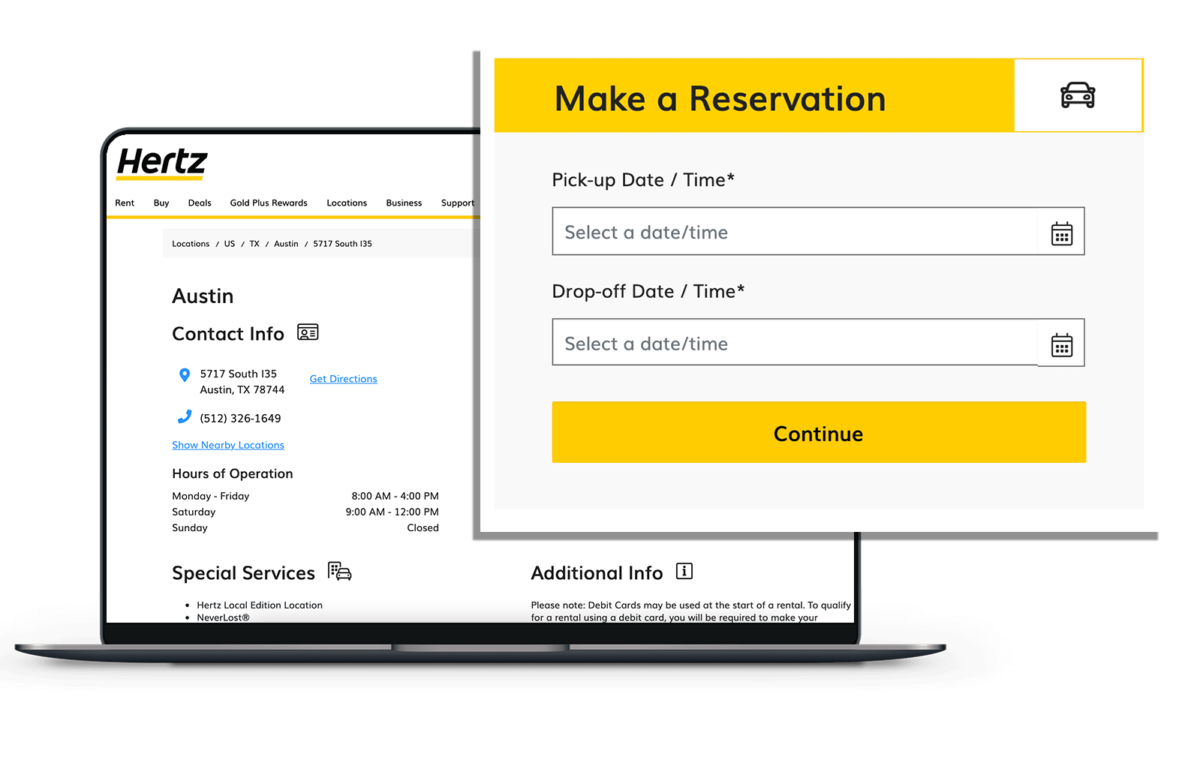How to Optimize Your Digital Storefront for a High ROI
When someone walks by your store, you want them to notice your business. Similarly, if someone searches on Google or other search engines for a product or service, you want to immediately grab their attention and impress them if they visit your website. This is where digital storefronts come into play.
A digital storefront is the online representation of your business, which is often your homepage or local landing pages.
Multi-location businesses need robust digital storefronts that are mobile-friendly. In fact, 76 percent of all local smartphone searches led to an in-store visit within 24 hours. Below, we’ll explain how to optimize your digital storefront to increase online and in-person foot traffic.
1. Make Pages User-Friendly
When someone walks into a multi-location business like a restaurant, retail store, or gym, they expect the place to be clean and well maintained. Consumers have the same attitude towards your digital storefront. It needs to be a clean and easy-to-navigate website.
Users should be able to immediately tell what products or services you offer on any device. Your product and service pages should also load quickly. You can check page speeds for desktop and mobile devices with Google’s PageSpeed Insights.
After ensuring your pages are user-friendly, it’s time to look at the information included on them.
2. Include Location-Specific Information
Consumers want location-specific information when they search locally. If you’re a multi-location business, ensure that each listing and local page has the correct NAP (name, address, and phone number) information. Also, confirm that Google and Apple Maps correctly list your map pins and have accurate location data.
3. Uphold Brand Guidelines and Colors
It’s also important to uphold your company’s brand guidelines and colors on your website’s local pages. Everything needs to be in sync on your digital storefront, or you risk looking unprofessional and turning away customers. SOCi’s Local Pages can help your corporate office and local managers optimize 100s or 1,000s of local pages.
4. Make Use of Images
Humans are visual creatures. They want to imagine themselves dining in your restaurant or shopping at your store. Therefore, it’s important to include professional images of your local business. Consider using a professional photographer to take pictures of your business, or use a virtual tour software if you’re in the property or fitness industry.
5. Have Well-Placed Call-to-Actions
At an actual storefront, you might see sale signs. Like these sizable colorful sale signs you’ll see in person, digital storefronts need bright call-to-actions (CTAs). These CTAs make it easy for users to purchase from you online. Just ensure that the CTAs uphold your brand guidelines and colors.
Now that you know what it takes to optimize your digital storefront, it’s time to get started. If you need help creating powerful digital storefronts for your local landing pages, consider using SOCi’s local pages software. For more information on how SOCi can help your multi-location business level up its localized marketing strategy, request a demo today.