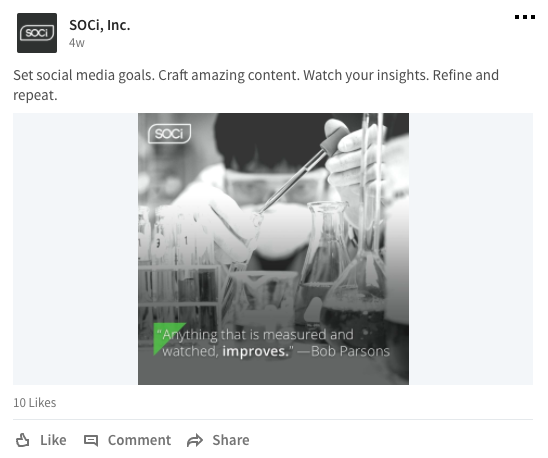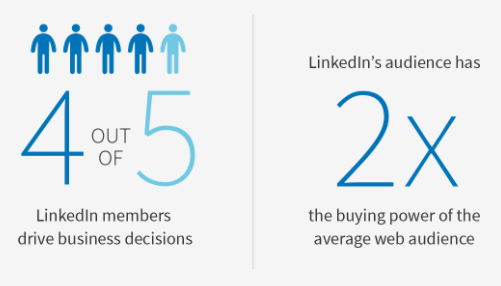When it comes to social marketing, it’s one feat to reach out to and engage a public audience. It’s a completely different story generating business to business leads in an ever-growing social sphere. Luckily, LinkedIn has created a niche for professionals to do just that.
Since starting as a platform to connect recruiters with job seekers in 2003, LinkedIn has grown outside of its recruitment bubble. With 500 million users and 61 million senior level influencers, LinkedIn has been established by B2B marketing professionals as the top social media channel used in their advertising strategies.
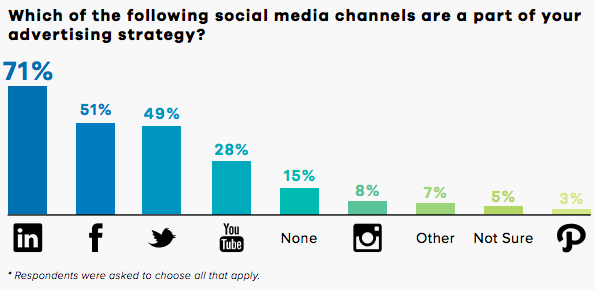
Here are four ways for your company to follow this lead in the B2B market and utilize LinkedIn to set the difference between users spending time on social and investing time on social:
How to Use LinkedIn to Generate B2B Interest and Awareness
1. Focus on Brand Management
Aside from using the profile page to explain what it is that your company does, show your audience characteristics that convey leadership in your industry. Remember, LinkedIn is for individuals to seek out resources that will leverage them—whether that’s a company or a connection. To build your company up as an authentic influencer, don’t skimp on the following LinkedIn features:
- Be inspirational and succinct. According to Social Media Today’s 2016 LinkedIn survey, 44% of users last recall engaging with content that was “inspirational and got straight to the point.” When writing and sharing short-form content, ask yourself, “How can this post benefit someone’s day?” whether it be motivational or insightful. This can include industry news updates, company blog posts or short and sweet graphics that align with your brand!
- Publish informational articles. Illustrate your company’s understanding and influence. LinkedIn’s article publishing features allow you to establish your company as an industry leader in long-form posts—use it! We recommend creating content focused on industry insight, so make yourself a resource with informative and educational content.
- Launch a LinkedIn group. Make your company’s group a resource that will support professionals in your respective field. Make the focus something that is current and relevant to your customer base.
- Highlight business aspects with Showcase pages. This is best used if your business has a number of subsidiary products, units or brands. They enable LinkedIn users to build a relationship with and follow specific aspects of your company that they are most interested in. (source: LinkedIn Company page)
2. Encourage Employee Advocacy
As you’re managing your brand using the power of company page, don’t be shy of encouraging a respective employee to utilize their professional profiles as well.
Because it acts as space for influencers to grow their network, users are more likely to add a network of connections over following a company. As a result, company content takes a back seat to individuals’ posts on LinkedIn, leaving plenty of opportunities for your employees to be the thought leaders of your industry.
After all, the purpose of LinkedIn is centered around networking and is full of users seeking out professional insight. Here’s your chance for your employees to shine, and show other businesses what your company has to offer!
3. Focus on Market Segmentation
Once you see that both your main page and your employees are crushing the LinkedIn game, here’s your next step: make the features of paid reach your friend. Similar to other social media ads, LinkedIn allows you to segment your ads by demographics including company, job title, job function, seniority, school, skills, age and gender.
(source: LinkedIn)
Keep in mind that not all may be necessary, or individual audiences may prefer a variation of the ad you’ve designed. Decide what LinkedIn feeds you want your ad to show up on by considering the following attributes:
- Niche v. Broad Audiences. This is where companies and titles come into play. Are you digging into a niche field that you’d like to contribute more ad spend, or is there a wider array of companies and individuals who can benefit from your company’s B2B product or service?
- Think About Purchasing Power. Remember those 61 million senior level influencers? Hit them with your best shot and seek them out by targeting based on job function and seniority.
- Does the Skillset Meet the Need? Whether you’re offering a product or service, how can this ad tell consumers that it will improve their day to day work? Delve into what their pain points may be by again referencing job function, then digging into those skills that they’re trying to enhance.
4. Drive Leads from Interest to Action
Before hitting the final publish button, think about where you want those interested users to go! We suggest LinkedIn’s lead gen forms, one of the most seamless features for business to business marketers. These in-page forms appear in the app or page and automatically incorporates the user’s profile information into the form. This final touch allows marketers to gather accurate information with little to no effort from the LinkedIn user, allowing for sweet and simple lead generation.
Once your campaign is live, you’ll have the full ability to measure the ROI of your campaign. Head to the real-time reporting tool to tap into those leads that you so diligently worked for!
With LinkedIn’s easy access to businesses and professionals, it’s no wonder why it takes the lead in B2B marketing. Now, with these four tips, you’ll be able to craft a comprehensive LinkedIn presence to reel in new business via both organic and sponsored opportunities.
Digging even deeper into how you can amplify your LinkedIn network and establish your professional brand? Take a look at one our of previous blog posts on LinkedIn follower engagement.