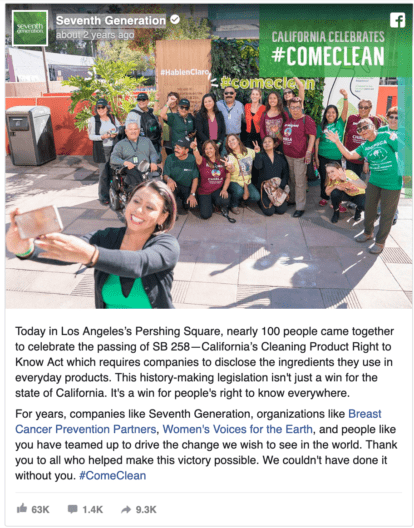In 2019, reputation management is being controlled by two major platforms; Facebook and Google. According to a research report created by SOCi and the Local Search Association, Facebook and Google receive a higher volume of reviews than any other platforms, including Yelp, TripAdvisor and industry-specific sites like OpenTable and Apartments.com.
For multi-location businesses, Facebook is especially important because of its mix of Local Pages and Brand Pages. Managing each location’s reputation requires that you develop a plan to engage with consumers on Local Pages. Managing your corporate reputation requires that you track engagements and feedback on the Brand Page. On Facebook, there’s more to reputation management than simply responding to reviews.
Below, reputation experts from SOCi reveal three steps that every multi-location business should be taking on Facebook. Before you can improve your business’ online reputation, you need to take control of all the components that affect public perception.
Step 1. Claim your page and take control
Claiming your page is the first step towards cleaning up and taking ownership over these aspects of your digital reputation.
Facebook automatically creates Local Pages for multi-location businesses when a user tries to check-in or leave a review (now called Recommendations). In fact, the first Facebook user to check into a location that hasn’t been claimed will become the Page Admin. If the actual business owner doesn’t claim the page, it can sometimes collect rogue content such as unflattering images, inaccurate business information, and misleading consumer content. This rogue content can harm your reputation if left unchecked and unverified.
People search for your business on Facebook to find crucial information, and your reputation will suffer — not to mention your foot traffic — if you don’t display accurate information about each business location. That includes your business name, phone number, hours of operation address, and business category.
From the image on your profile to the comments on your posts and the pictures on your Page, each component can go rogue if not managed by the corporate entity or a responsible local business owner. Whether the page was automatically created by Facebook or by one of your local team members, the corporate team needs to have at least some type of input or control. Corporate oversight is the best way to ensure the page has the correct logo, business information, brand messaging and quality photos.
Stay up to date on social media trends and the latest SOCi news. Sign up today.
Step 2. Ask for and respond to Recommendations
In late 2018, Facebook changed the reviews feature to a consumer feedback tool known as Recommendations. This simplified feature asks customers to respond yes or no when asked, “would you recommend this business?”
After a user answers yes or no, they are then prompted to add photos, tags and additional feedback to their post. This additional feedback must be at least 25 characters long, a rule that — according to Facebook — “should help ensure authenticity and relevance.” The feedback, tags, photos and recommendation (or “no” response) then populate on your business’ Facebook Page.
According to Facebook, two out of three users visit a Local Business Page at least once a week and one in three use Facebook to look for recommendations on local businesses.
Before customers can begin using Recommendations on your business page, you have to enable the feature. Once a customer posts a recommendation, you, as a business owner, can respond to it. Follow review response best practices when responding to Recommendations, and share positive Recommendations on your Local Pages.
Step 3. Leverage Your Feedback in Organic Posts
While Facebook Recommendations are the most direct way for consumers to affect your digital reputation, every component of your business’ Facebook Page impacts public perception. There are areas of your online reputation that you can control, such as organic posts, and crowd-sourced information that you can not control, such as Recommendations.
Every Local Business needs a Facebook Page with an active presence; it’s not enough to simply exist on Facebook — you have to fill your page with organic posts. These posts can come in the form of pictures, posts about in-store specials, videos of product demonstrations and other relevant localized social content. Perhaps most importantly, find ways to leverage user-generated content to your advantage. This is where you can use positive customer feedback. Highlight a particular employee who earned a positive review, or share a review and thank the customer by tagging them in a post. Use the input that local customers provide, and engage your biggest fans every chance you get.
Consider this post from Seventh Generation, the eco-friendly cleaning supply company. They shared an image of eco-conscious consumers coming together for a cause that the company supports. While these consumers didn’t necessarily leave a positive review about the company on the Seventh Generation Facebook page, they are nonetheless being leveraged as an example of a supportive customer base.
You can take control over the images on your Business Page too. Instead of relying upon users to post all your images, upload your own high-quality photos to show your business in the best light, and add these photos to organic posts. Be sure to use local photos from the specific business locations — a strategy that’s made easier with a social media management tool built for multi-location businesses.
On Facebook, social media and reputation management go hand in hand. Multi-location businesses have the unique challenge of managing both social and reputation and empowering local teams all while maintaining corporate oversight. If your team is in need of a tool that helps coordinate all these operations, see how SOCi’s unique features can help.
See what makes SOCi perfect for multi-location reputation management