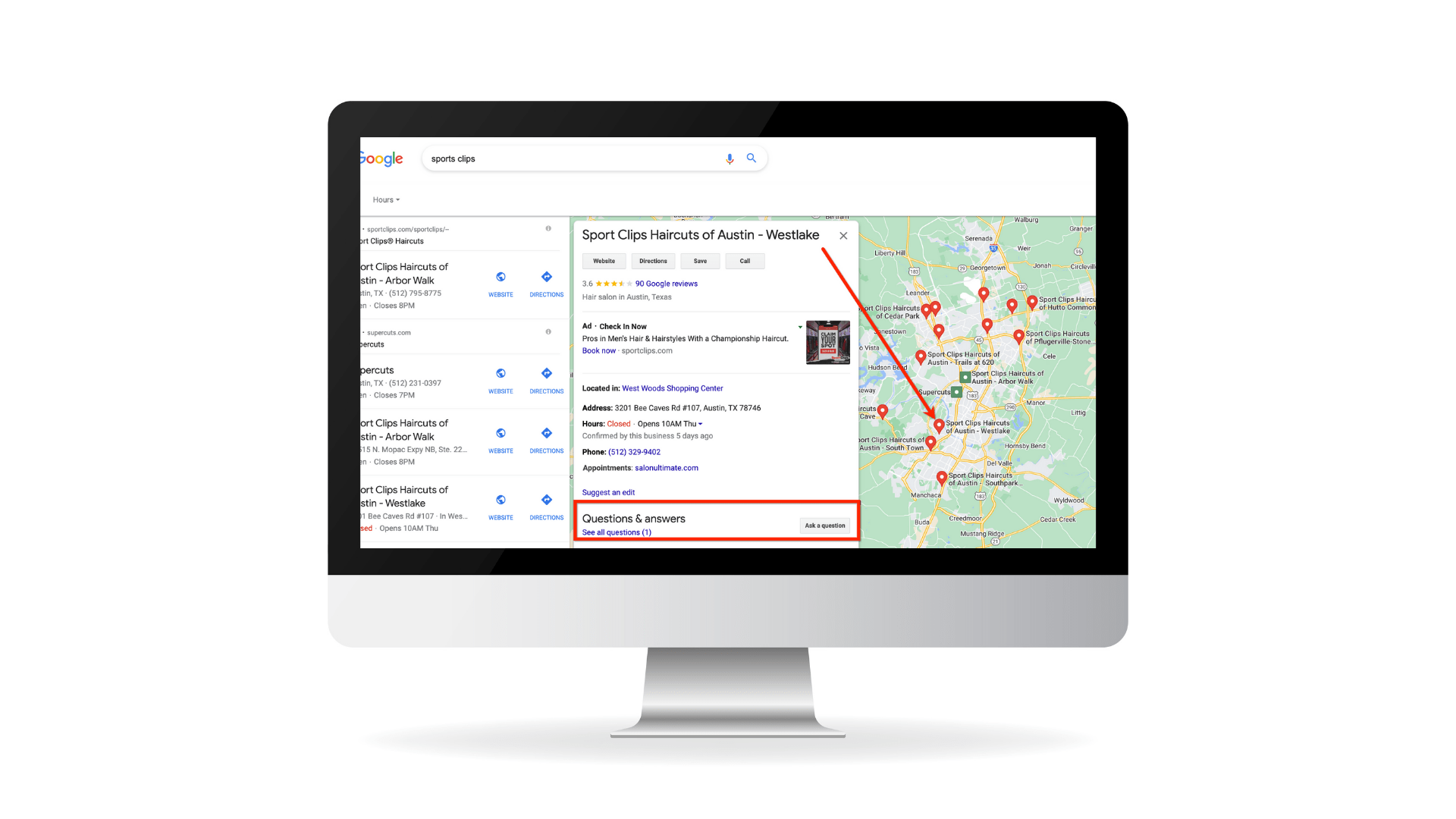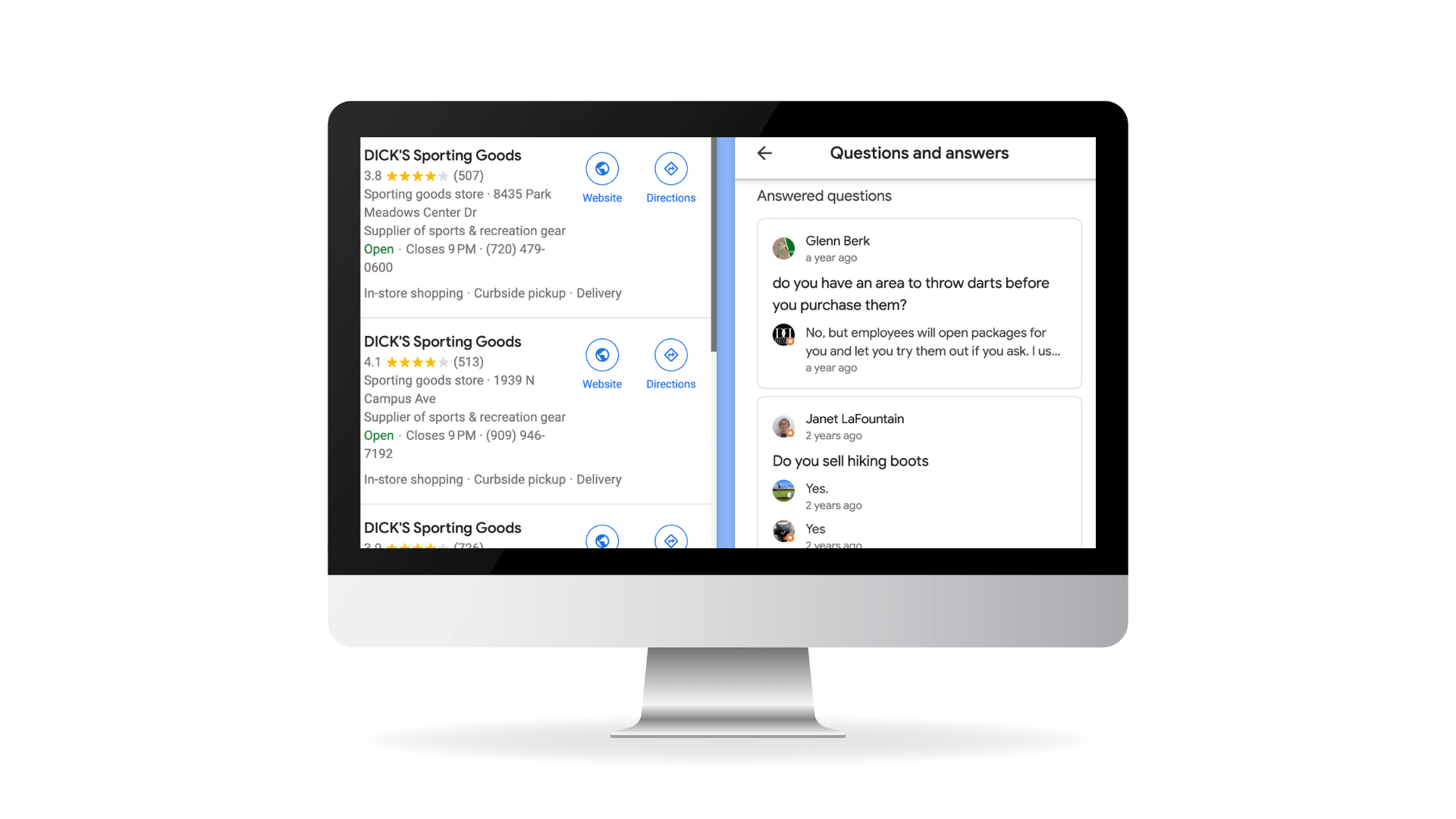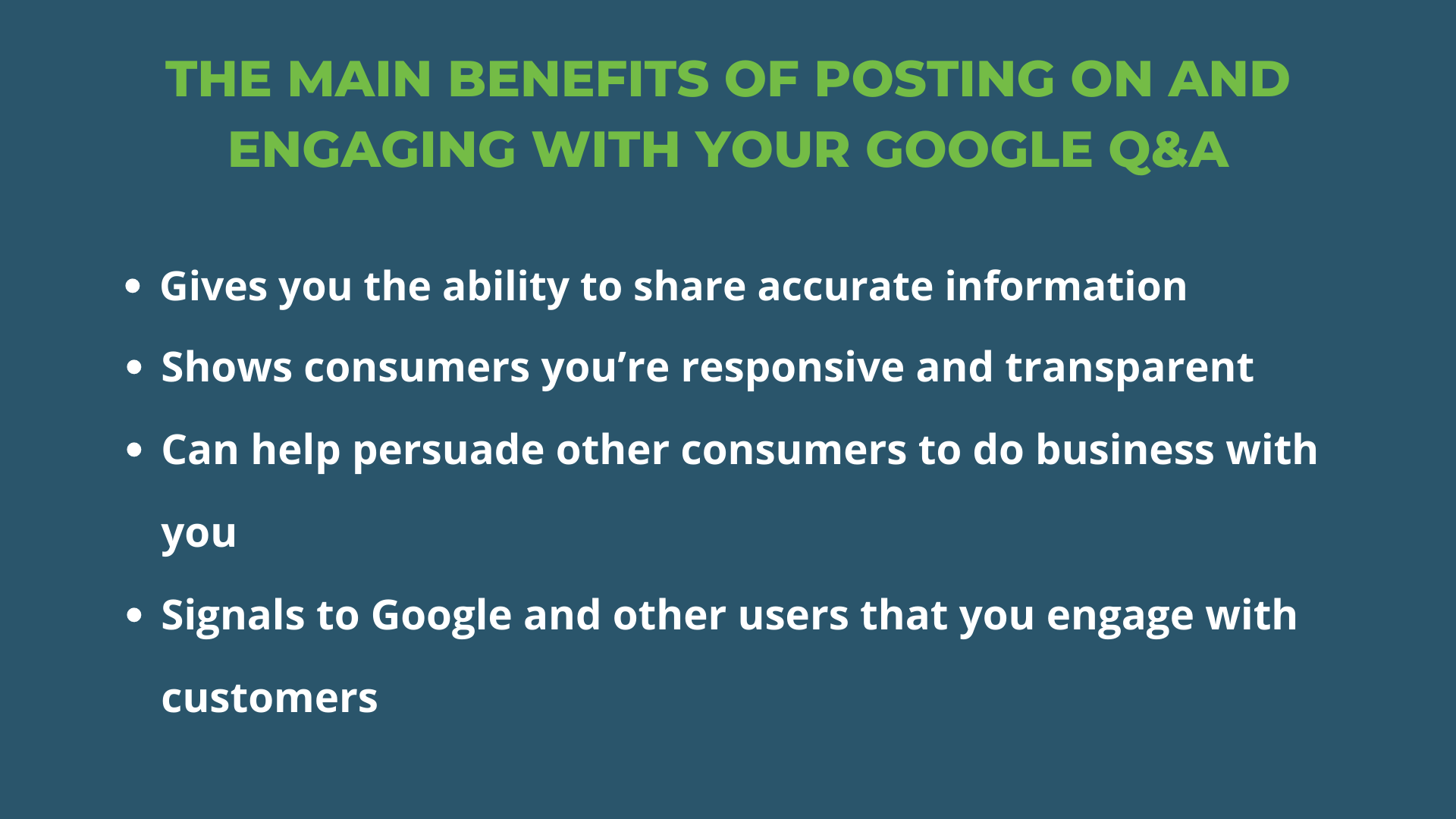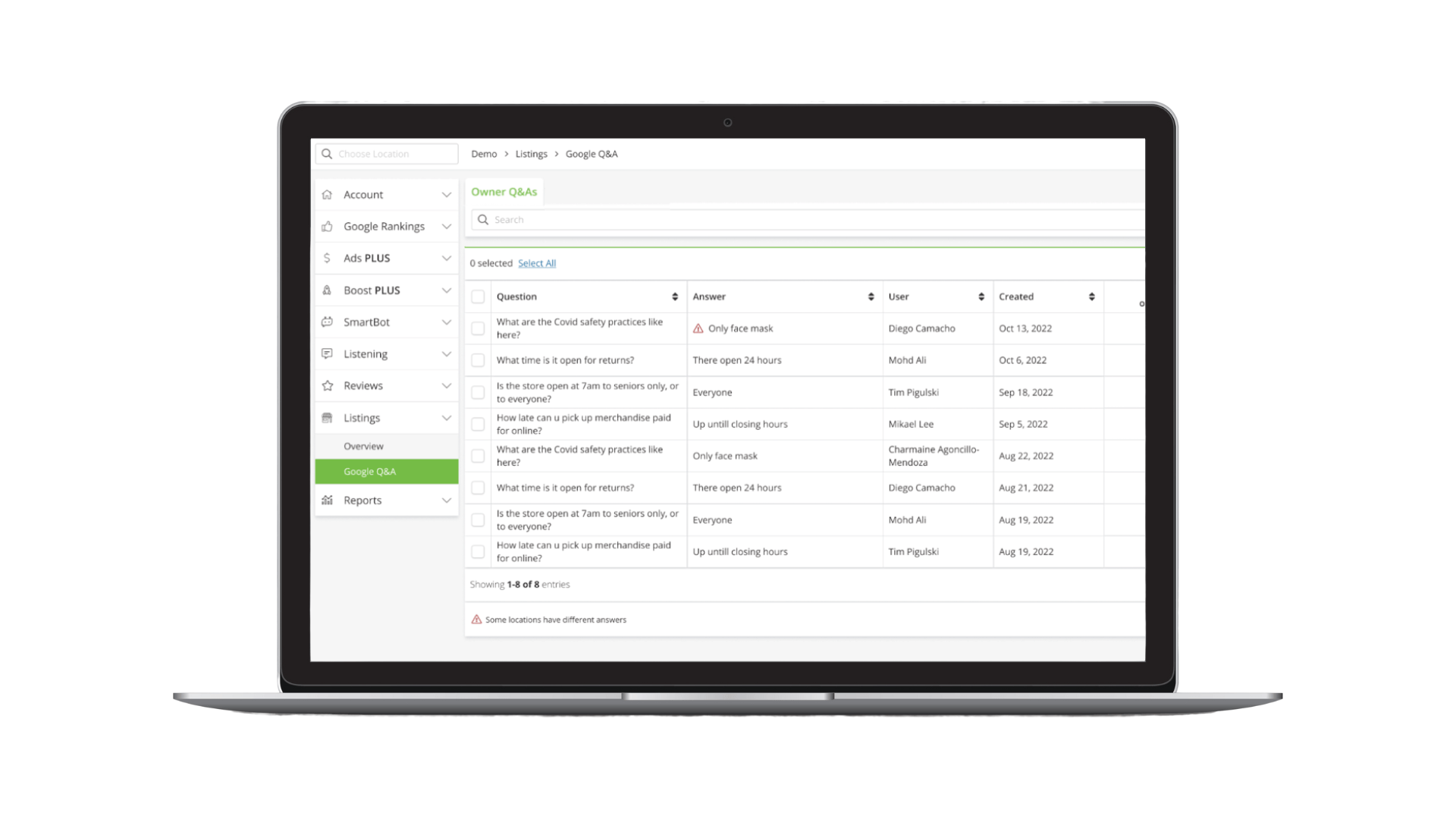The Google Q&A Strategy for Your Multi-Location Business
Table of Contents
Google’s Q&A feature is an excellent way for multi-location businesses to directly connect with their consumers and answer any questions they may have about specific business locations.
In this article, we’ll illustrate what the Google Q&A (questions & answers) feature is and its benefits. We’ll also discuss how your multi-location businesses can best manage the tool across their Google Business Profiles.
What is a Google Q&A?
Google Q&A is a tool that allows Google users to ask and answer questions about a business directly in a business’s Google Business Profile (GBP). Google users and business owners can both respond to these questions.
The Google Q&A section is located in the knowledge panel on your GBP. Since GBPs appear on Google Search and Maps, so do Q&A sections. Below is an example of a Sport Clips’ Q&A section on their GBP.
What Are the Benefits of Google Q&A?
Google Q&A is a way for local users to learn specific information about a business that might not otherwise be readily available on the business’s GBP or website as seen in the example below.
You can think of Google Q&A as an extension of a business’s FAQ page. They also help businesses identify frequently asked questions they aren’t highlighting or are difficult to find.
The Q&A section of a business’s GBP profile can be the secret weapon that increases website clicks and other converting actions for your business.
Here are some of the primary benefits of Google Q&A:
However, we must note that answering questions — even including keywords in answers — doesn’t directly impact your GBPs search rankings. That said, posting on your Q&A does help achieve profile completeness, a search ranking factor. According to Google, customers are 70 percent more likely to visit and 50 percent more likely to consider purchasing from businesses with a complete Business Profile.
Whether Google Q&A directly impacts your local search rankings or not, the benefits of publishing and engaging with your Q&A section far outweigh the cons.
Setting Up Your Google Q&A Strategy
Businesses should implement two primary tactics regarding their Google Q&A strategy.
- The first is publishing your own Google Q&As, which makes the Google Q&A tool act like a FAQ section.
- The second is answering Google users’ questions in your GBPs’ Q&A sections.
Let’s dive into these two strategies a bit more.
Publishing Your Own Google Q&As
GBPs’ structure limits what information and content you can publish on your Profiles. Publishing your own questions and answers in the Q&A section of the knowledge panel is a great way to give customers pertinent business information.
Proactively publishing answers to frequently asked questions like holiday hours, upcoming special events, in-store information, etc., creates a better user experience (UX) and often improves conversions and brand loyalty.
Furthermore, creating your own FAQ section helps you avoid negative reviews caused by incorrect business information.
Answering Google User’s Questions
Again, answering Google users’ questions shows consumers you’re attentive and responsive. Additionally, answering consumers’ questions before other users helps ensure accurate information on your GBPs.
Surprisingly, very few companies respond to users’ questions.
According to one study, more than 90 percent of questions asked in Google Q&As were unanswered by business owners. For multi-location businesses, the number’s even higher. In 2022, 94.4 percent of multi-location businesses failed to answer consumers’ questions.
Now is the opportune time to answer consumers’ questions and further separate yourself from competitors.
Next, let’s take a look at how multi-location businesses can successfully manage their Google Q&A sections.
How SOCi’s Google Owner Q&A Can Help
Multi-location businesses have the challenging task of managing their Google Q&A sections across 100s or 1,000s of locations and GBPs. This is where SOCi can help!
We’re excited to announce that we’ve just released Google Owner Q&A as part of our SOCi Listings solution.
Here’s how Google Owner Q&A helps multi-location businesses with the two primary Google Q&A tactics — publishing your own questions and answering Google Users.
Publishing your own questions and answers:
Google Owner Q&A allows multi-location businesses to manage and publish their own Google questions and answers across multiple locations — directly from the SOCi platform.
This feature makes highlighting your business’s most important FAQs easier, which helps ensure accurate information on your GBPs and garners trust from consumers.
For instance, if you see users at different locations asking how late they can pick up online orders, you can bulk publish that question and the correct answer to multiple locations in just a few clicks!
Answering Google users’ questions:
Through SOCi’s platform, you can also quickly respond to Google users’ questions.
SOCi makes this more accessible with these features:
- Organize Google users’ questions and answers by location, group, or account
- Filter questions by sentiment
- Use dynamic text to make each answer unique to one location quickly
- Set up email and push notifications so you can immediately respond to Google users’ questions.
- Create rules, assign and manage tasks to delegate and streamline Google Q&A workflows
Google Owner Q&A gives both corporate and local teams the ability to manage Google Q&A. Corporate and local teams (with permission) can publish, delete and manage their own Google Q&A across the account, group, and location level.
Request a demo today to see how SOCi Listings and Google Owner Q&A can help you better manage your GBP.