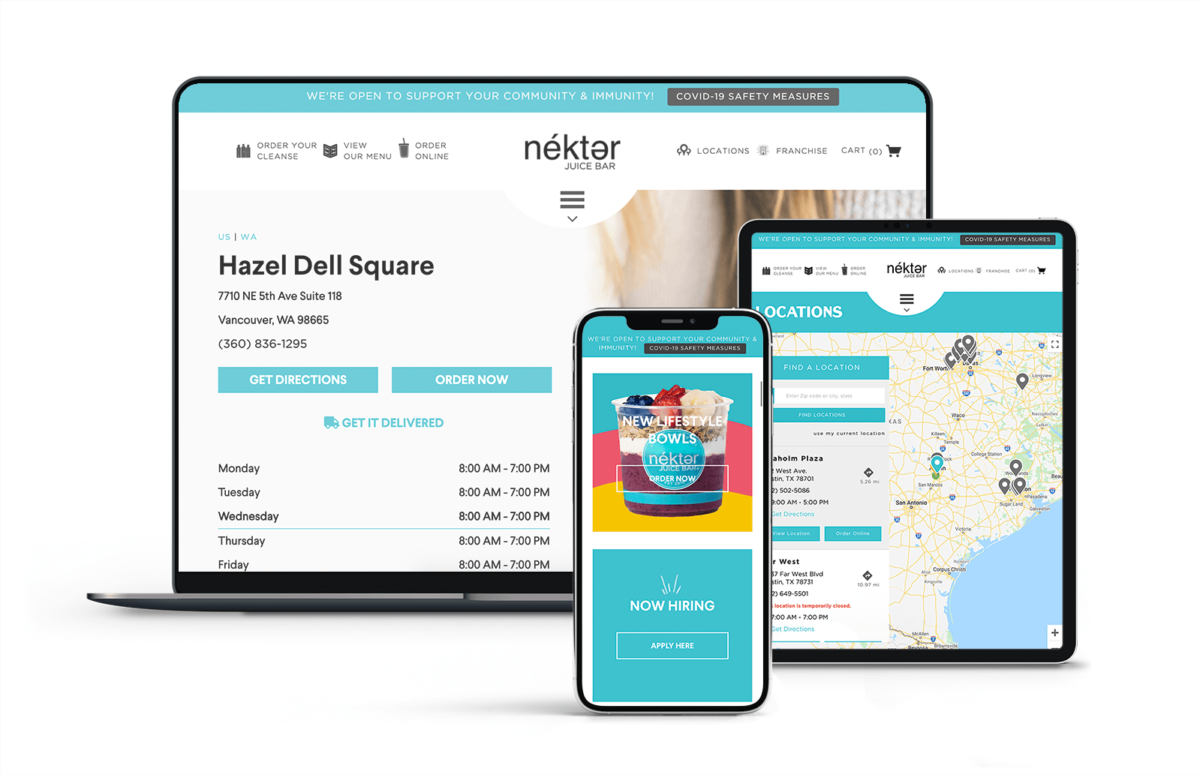The Dos and Don’ts of Local Pages
As you would expect, local pages are location-specific search-optimized pages created for each of your business locations. As a multi-location business, local pages are a must. Local pages connect your local audiences with location-specific information about your business. Whether your multi-location business is already using local pages, or you’re just getting started, this blog is for you! We’ll look at the dos and don’ts of creating local pages. A solid local page strategy can help boost your business’s online visibility and ultimately help you win more sales!
A Look Into the Dos of Local Pages
As your multi-location business begins to create or optimize your current local landing pages, it’s helpful to start with what you should do when creating them. The first thing you should consider is the type of information that is found on your local pages.
Do Include Relevant Business Information and a Map
Have you ever looked at a menu online, only to find that the menu at the local restaurant varies? Or have you looked at a class schedule for your gym and found that the class schedule for your location isn’t the same? This happens more often than you think, emphasizing the need for local pages with updated and accurate business information. Information that should be included on your local landing pages includes, but should not be limited to:
- Store hours
- Contact information
- Local business address
- Menus or products
- Social media links
- Local promotions
- Images of the business location
- An interactive map
By including all of this information, consumers will be able to learn everything they need to know about the business location they’re interested in without needing to dig around on your main website or local social channels. Local pages provide convenience to consumers and also remove room for error or misinformation.
Do Maintain a Consistent Layout and Brand Voice
While the information your business provides on its various local pages may differ, the layout and brand voice should be consistent. A consumer should be able to tell that two local landing pages belong to the same brand or business. The same goes for the look of the layout of the local pages. From a visual standpoint, consumers should recognize that two of your local pages are from the same company. The more consistent you keep your local pages, both in visuals and voice, the less room there will be for any brand confusion.
Do Use Keyword-Rich Content
Keyword-rich content is also something to keep in mind when building your local pages. As a multi-location marketer, you want your local pages to appear in local search results, and keyword-rich content on your local pages can help boost online visibility. If your multi-location business isn’t aware of which keywords you should be ranking for in search results, that’s a great place to start. For instance, if you’re in the fitness industry and own 100s of gyms across the country, you would probably want to rank for general keywords like “gym”, “fitness center”, or “workout classes.”
While that’s an excellent place to start, realistically, it may be challenging to rank for such common keywords. If you have a gym specifically known for its yoga classes or personal training, or its location – i.e. city name, ZIP code, etc., those might be other keywords to consider ranking for.
If you’re looking for new keyword ideas, Google has a keyword planner to help you find essential keywords your multi-location business may want to leverage. Once you have your list of keywords you want to leverage to rank higher on Google, you can start brainstorming ways to weave them into the content on your local pages.
Do Leverage CTAs to Help Collect More Leads
We’ll keep this one short and sweet! Adding relevant calls to action and forms can help you collect more leads on your local landing pages. Consider adding an “Order Now” CTA to your local landing page if you’re in the restaurant industry. Similarly, if you’re in the beauty industry, you could add a “Book an Appointment” button to your local pages or a “Schedule a Tour” button for those in the property management world. These CTAs provide consumers with more added convenience and also allow your business to collect more leads.
What to Avoid When Creating Local Pages
Now that we’ve gone through what you should do when creating local pages let’s look at what to avoid. As a multi-location marketer, sometimes it helps to know ahead of time what doesn’t work with certain marketing efforts so you can keep from making the same mistakes.
Don’t Forget About Tracking
Multi-location marketers are often busy running various marketing campaigns that tracking and analyzing efforts can slip through the cracks. When it comes to local pages, you can track website visits, the amount of time spent on the page, and how many clicks or form fills your CTA gets to analyze the performance. Before launching your local pages, it’s essential to measure these metrics on other website pages to see how the local pages compare.
After setting up your local pages, let them run for a month or even a quarter before analyzing the performance. Once you understand where your local pages are performing well and where there’s room for improvement, you can begin making improvements. Remember that when making changes or testing, you should only change one element to fully understand what works and what doesn’t work for your local page strategy. If you change too many things at once and notice a big spike or drop in traffic, you won’t be able to pinpoint what led to that change.
Don’t Neglect Mobile Optimization
This is a big one! In 2021, mobile phones currently generate 54.25 percent of online traffic. Consumers are spending more time online through their mobile devices than not. If your local pages aren’t optimized for mobile, your multi-location business is leaving a lot of potential website traffic on the table. When building your local pages, ensure that mobile optimization is at the forefront of your strategy. If you already have local pages in place that aren’t optimized for mobile, this can be a top priority when it comes time to make improvements.
Don’t Over-Complicate Your Efforts
As a multi-location marketer, have you ever steered clear of a marketing tactic because you didn’t know where to start? This happens more often than you’d think. Multi-location marketers get overwhelmed by the idea of creating new strategies that have to be implemented over 100s or 1,000s of business locations. When it comes to local pages, don’t over-complicate your efforts. As mentioned previously, your local landing pages should include the same type of information on every page and should have a similar layout and feel. You don’t need to re-invent your strategy with every local page.
The purpose of local pages is to uncomplicate the consumer journey and make things easier to find, so don’t make the process more difficult for your marketing team. Some platforms can help you create and manage local pages across all your business locations, which we’ll look further into next.
Start Optimizing Your Local Landing Pages NOW
As you can see, there’s a lot to keep in mind when executing a strategy for your local pages. While it can seem daunting to manage this all on your own, SOCi is here to help! SOCi’s local pages solution allows your multi-location business to take complete control of 100s or 1,000s of customized, responsive local pages or sites that deliver a consistent brand presence and improve local search visibility. With this tool, users can easily make real-time updates to local page and website data, including custom titles, meta descriptions, keywords, categories, and contact info for every location.
When it comes to search visibility, we have you covered as well. By leveraging SOCi’s local pages solution you can ensure a strong local presence with search-optimized pages specifically designed to improve local rankings for multi-location businesses. Request a demo today for more insight into how SOCi can help you crush your local pages and other aspects of your localized marketing strategy!