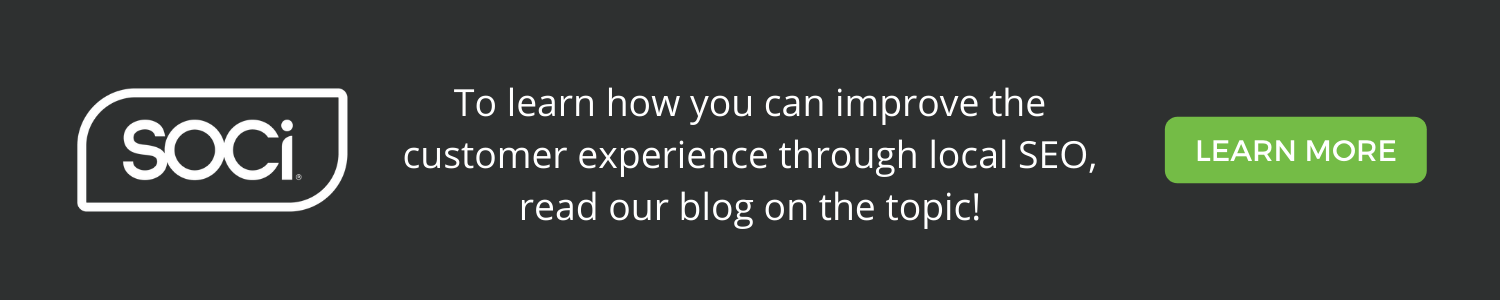Why Local Pages Are Critical to a Successful Local SEO Strategy
Is your multi-location business currently leveraging local pages to drive performance at scale? If yes, how are you maximizing their impact on driving key business results? Throughout this blog, we’ll highlight why location pages are critical for improving local search visibility and optimizing your conversion funnel, ways you can optimize your local pages, and how consolidating your local pages solution can improve business performance at scale.
Why are Local Pages a Must-Have?
Ninety-one percent of consumers use search to find business information locally. This means they’re looking for locally relevant information about nearby business locations. However, many websites are not designed to deliver a localized experience and are not optimized for local SEO, making it difficult for your business to show up in search results.
And as a multi-location marketer, you’re tasked with finding ways to strengthen your SEO strategy to ensure that your locations appear in local search results and are delivering the experience consumers expect. Local pages are a key component of this strategy, delivering a seamless browsing experience that serves locally relevant information to website visitors, from start to finish. Local pages are also built with schema markup, ensuring that your pages are indexed properly for local search. The outcome is improved local search rankings, reduced time-to-conversion, and more traffic for your locations.
What to Consider When Implementing Local Pages
Ensure a strong local presence with search-optimized pages that are specifically designed to improve local rankings for multi-location businesses. When adding local pages to your local SEO strategy, there are a few things you should consider:
Keyword Strategy
The first thing your business should be aware of is what unbranded keywords or phrases consumers are using when searching online for businesses like yours. If you’re aware of these terms, you can then optimize the content on your local pages to maximize your presence in local search results. To prevent things from getting overly complicated, choose up to ten keywords or phrases and turn them into localized terms.
For instance, if one of your keywords or phrases is “Italian food,” a localized term for a specific location page would be “Italian food Austin”. By determining your keyword strategy, you can now include these terms in your local pages copy to strengthen your local search visibility for non-branded queries.
Design & Content Strategy
In addition to defining your keyword strategy, you’ll need to also determine what your local pages will look like — what location details and content modules should be included to drive maximum conversions for your business? Do you want to embed social feeds, customer testimonials, image galleries, or product inventory?
When setting up your location pages, you’ll also need to ensure that your multi-location business has:
- Interior and exterior photos
- This includes things like your business logo, images of the actual storefront, parking, and inside the business
- An updated name, address, and phone number (NAP)
- Like Google My Business listings, your business must have an updated NAP on its local pages
- Direct calls-to-action
- What are you asking your consumers to do on this page? Do you want them to download a menu, place an order, book an appointment, or all of the above?
- A detailed description of the business
- For your business to rank better in SEO, a detailed description of your business is vital. Let them know what services are offered at the specific business location you’re promoting.
- An embedded map
- Consumers can click on the map and get immediate directions to your business location.
- Customer testimonials or reviews
If you keep all of these key elements in mind when developing your local pages, you are well on your way to delivering a localized consumer experience. These location-specific pages will help strengthen your business’s online presence and improve conversions for all your locations.
Consolidation Strategy
If your multi-location business already has local pages, have you considered consolidating your marketing solutions? Managing your local pages alongside all other areas of your business’s localized marketing strategy is key to streamlining workflows, increasing technology adoption, saving costs on unnecessary licensing fees, and improving conversions at every location.
Whether you have local pages and need to consolidate or just want to get started with local pages for the first time, SOCi can help.
SOCi Local Pages enables multi-location marketers to deliver a branded and localized consumer journey, from awareness to conversion, across thousands of search-optimized pages. Our local pages are 100% mobile responsive and can be customized to include social feeds, custom banners, testimonials, image galleries, menus, and much more. Start improving your local search rankings, increasing conversion rates, and driving more foot traffic to your locations with SOCi Local Pages.
Updated local listings and a local presence on search and social platforms are another great way for your business to increase its online presence. The more places that your business can be found online, the better chances you have for a consumer to see it. In addition to deploying and managing local pages, you can also use SOCi to manage search, social, reviews, and ads from a single platform. For more information on how SOCi can help your multi-location business build a winning localized marketing strategy, request a demo today!