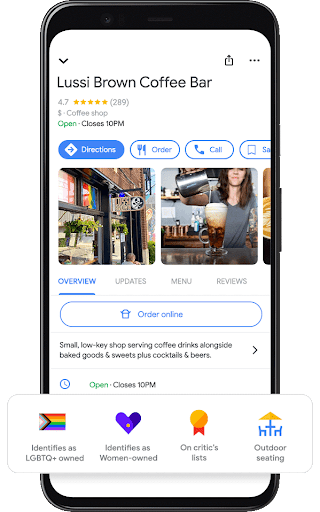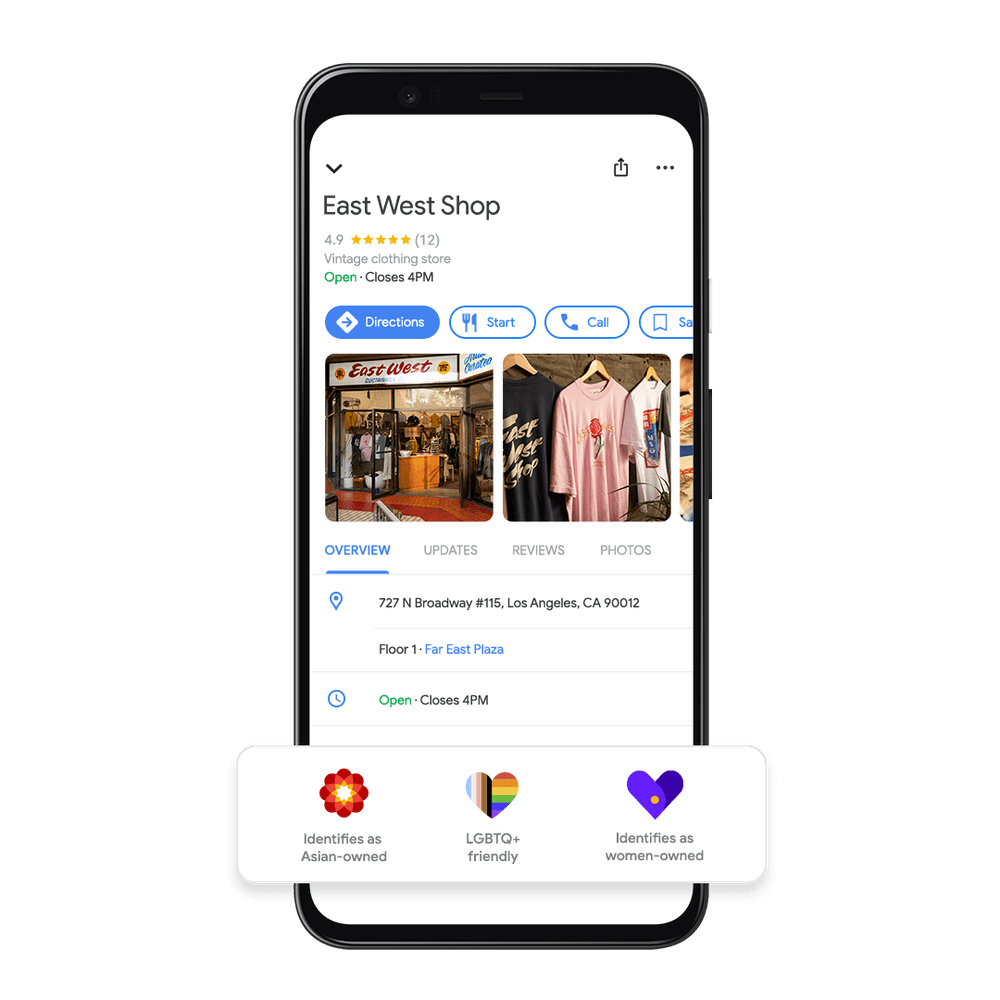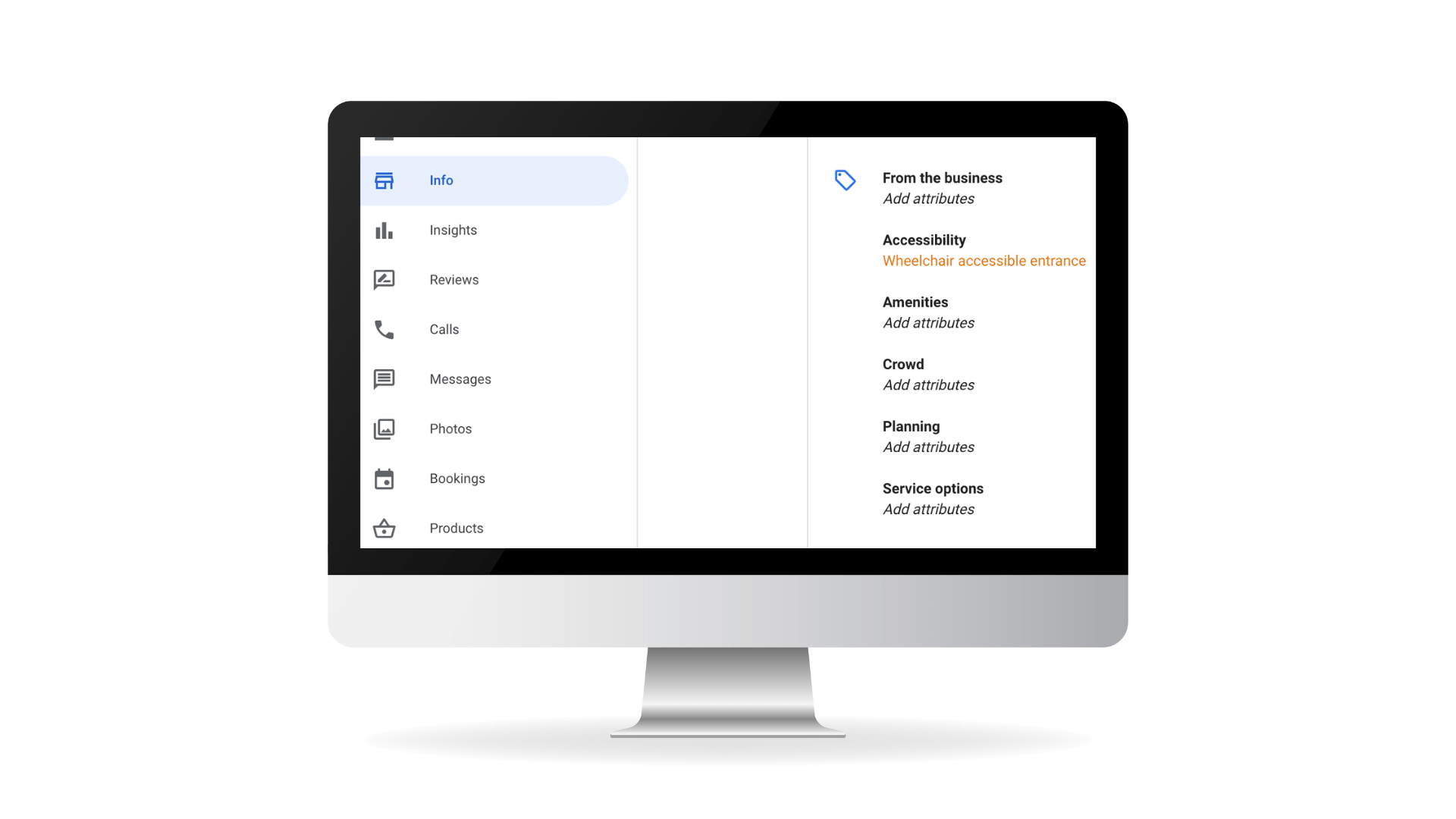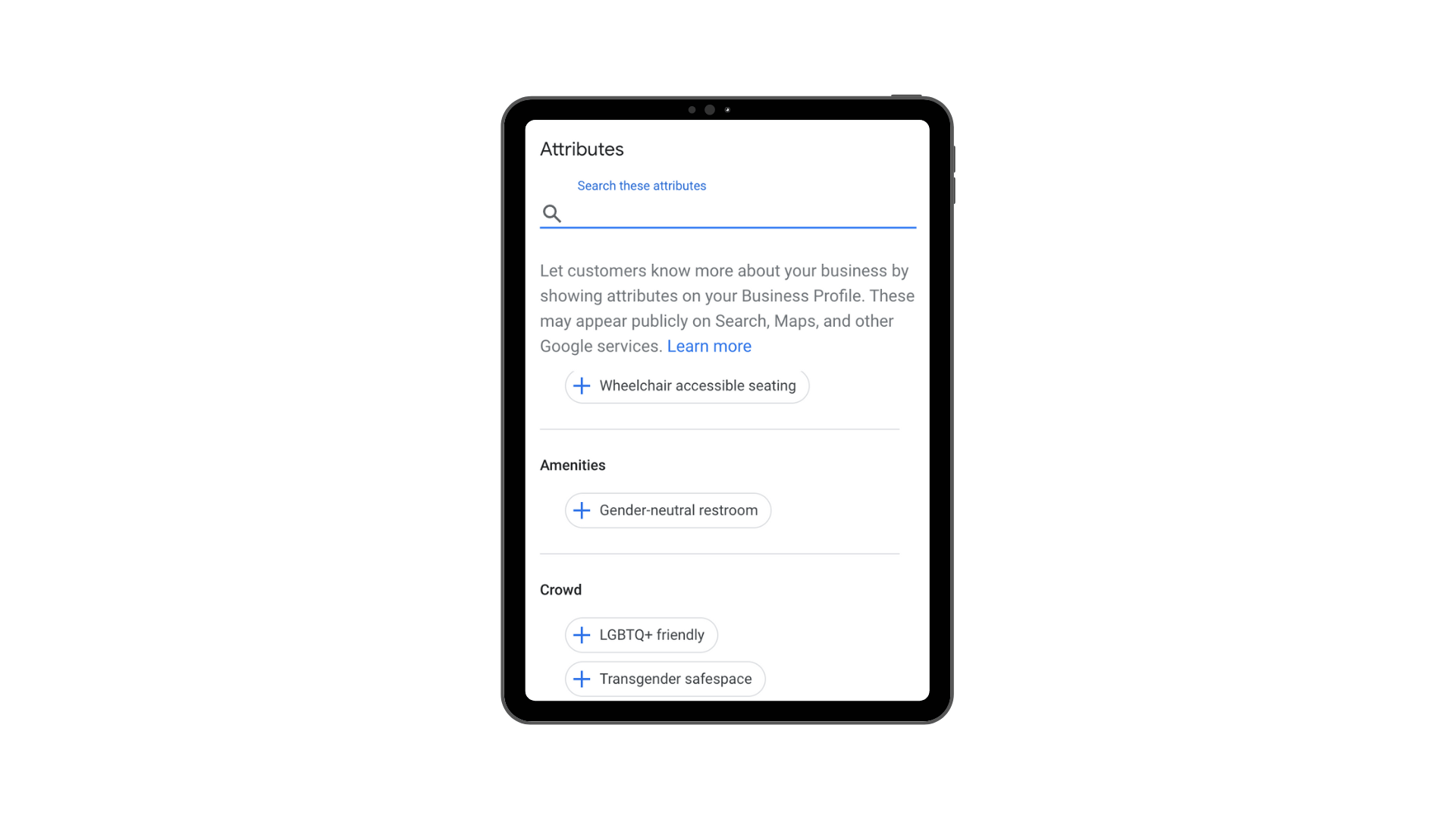Google Identity Attributes Explained
Google attributes have been around for a while now. You can add attributes to your Google Business Profile (GBP) to help Google and other search engines give web searchers specific information they’re looking for, such as if a hotel has free Wi-Fi or a restaurant has outdoor seating.
Attributes can also help you optimize your local listings with keywords or search terms relevant to your multi-location business, products, or services — ultimately boosting online visibility.
Courtesy Google
Google has recently added more identity-based or identity attributes such as
- Black-owned
- Women-owned
- Veteran-owned
- Latino-owned
- Asian-owned
- LGBTQ+ owned
Courtesy Google
These identity attributes have been demonstrated to influence rankings in cases where Google users search for businesses with specified ownership.
Google profiles can have multiple identity attributes; there’s no set limit but you can only choose from seven identity attributes. For instance, if you’re veteran-owned and LGBTQ+ friendly you can select both identity attributes. It’s also worth noting that there are two attribute types.
- Factual attributes are added and maintained by the business on the GBP platform.
- Subjective attributes are added by Google users who’ve visited a business.
You can’t edit subjective attributes since they rely on the opinions of Google users who have visited your business. This is one reason to have excellent customer service and online reputation management.
How to Update Your Profiles’ Attributes
Step 1: Go to your Business Profile and select “Info”
Step 2: Then, scroll down until you see “From the business, Add attributes.”
Step 3: Select attributes from the provided list for each of the list categories: From the business, accessibility, amenities, crowd, planning, service options
Step 4: After selecting and updating your attributes, click “Apply.”
Note, according to Google, it may take up to three days before your edit is visible on Google Search or Maps.
If you need help managing your Google Profiles and updating your attributes, consider using SOCi. SOCi Listings can help you manage and update your profiles and listings on other platforms as well such as Yelp, Apple, Bing, and more!