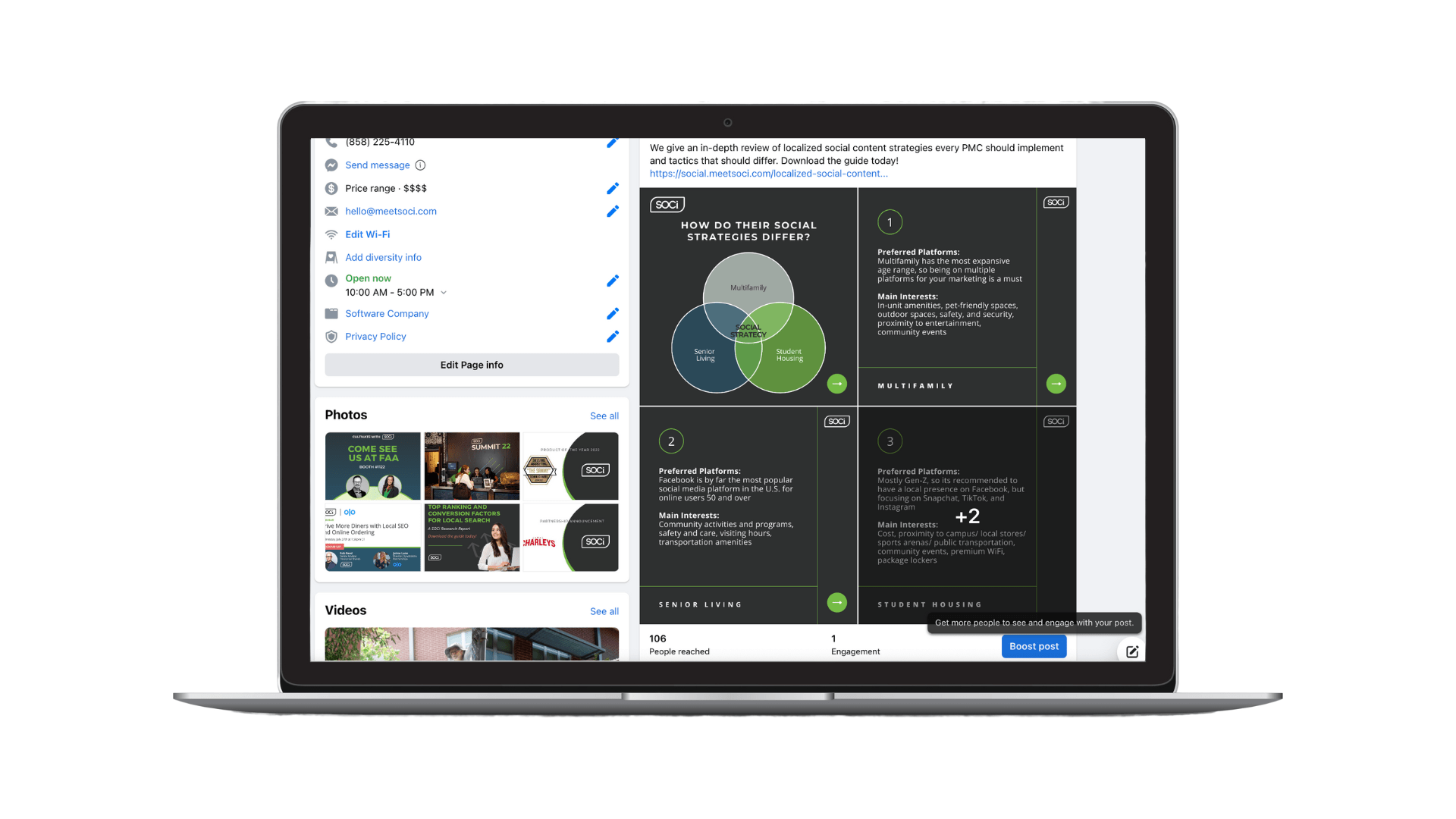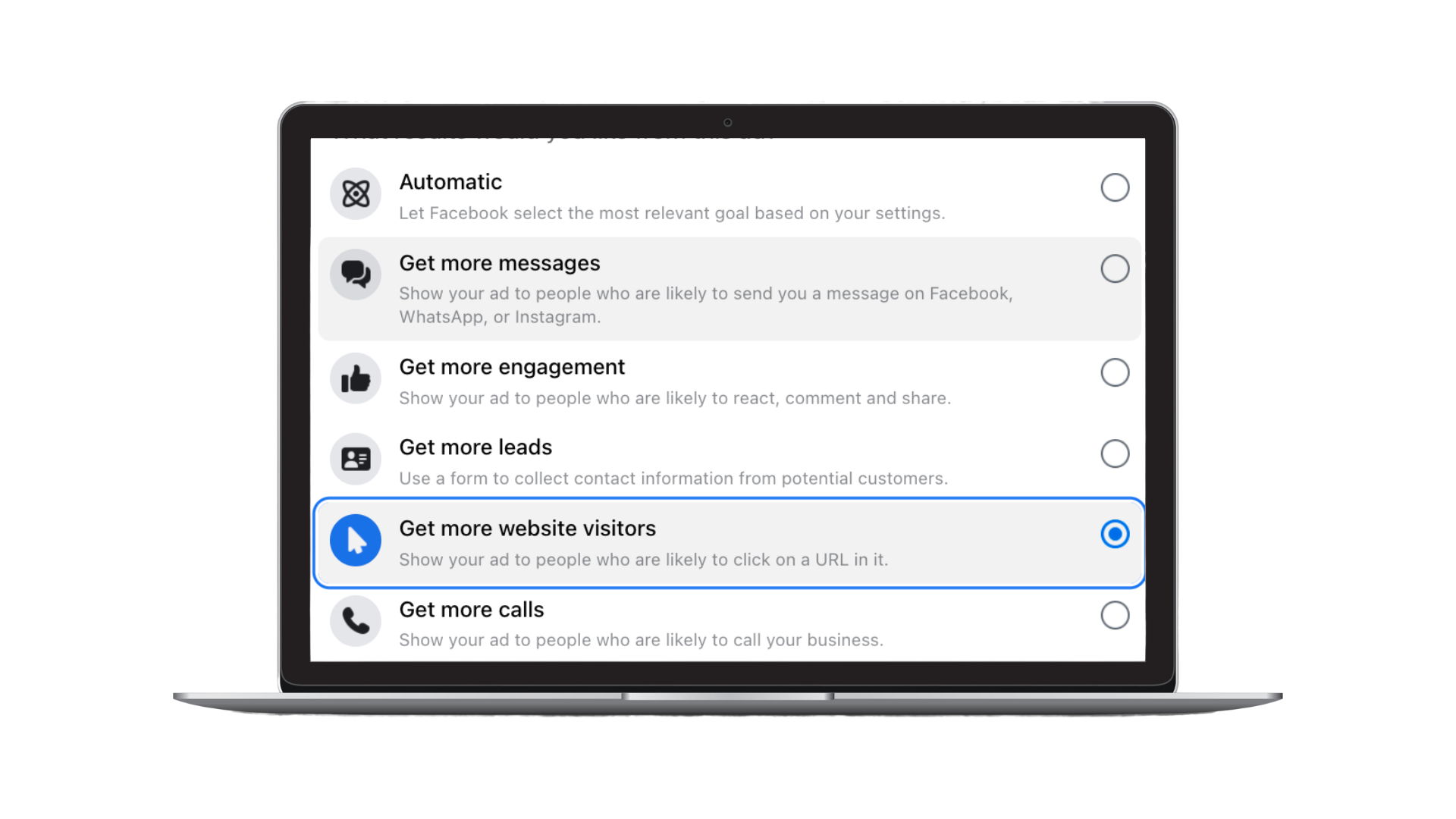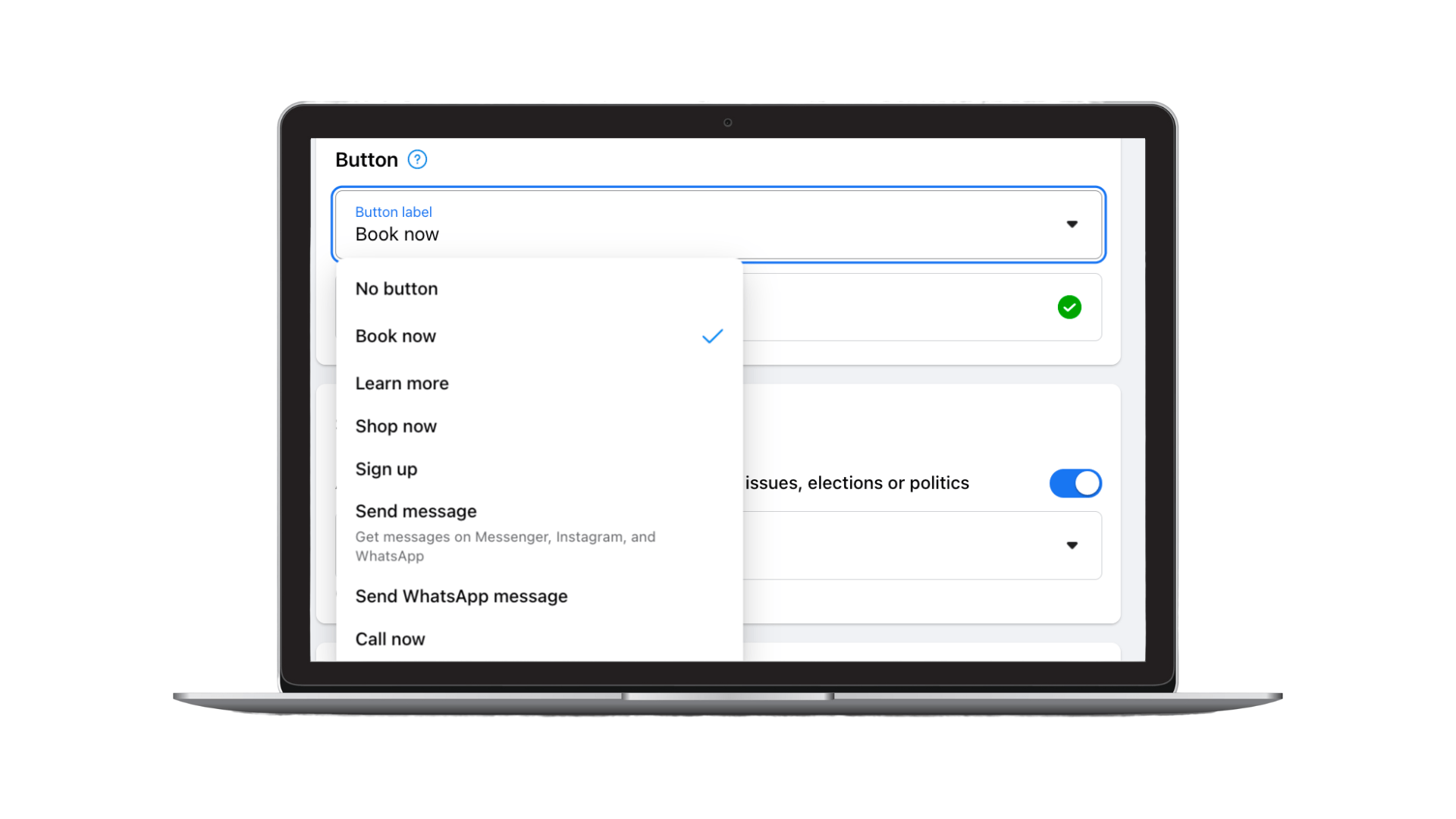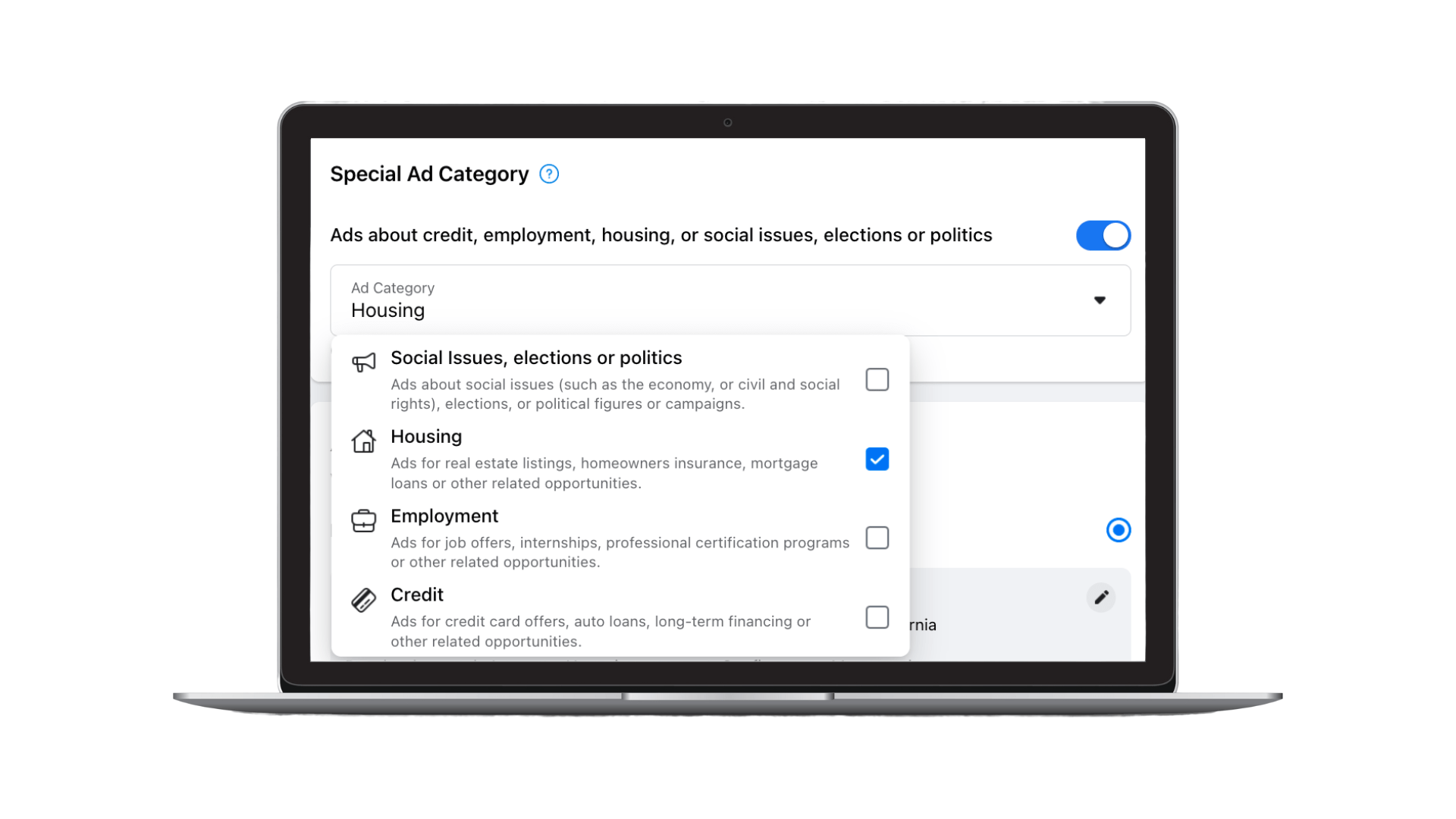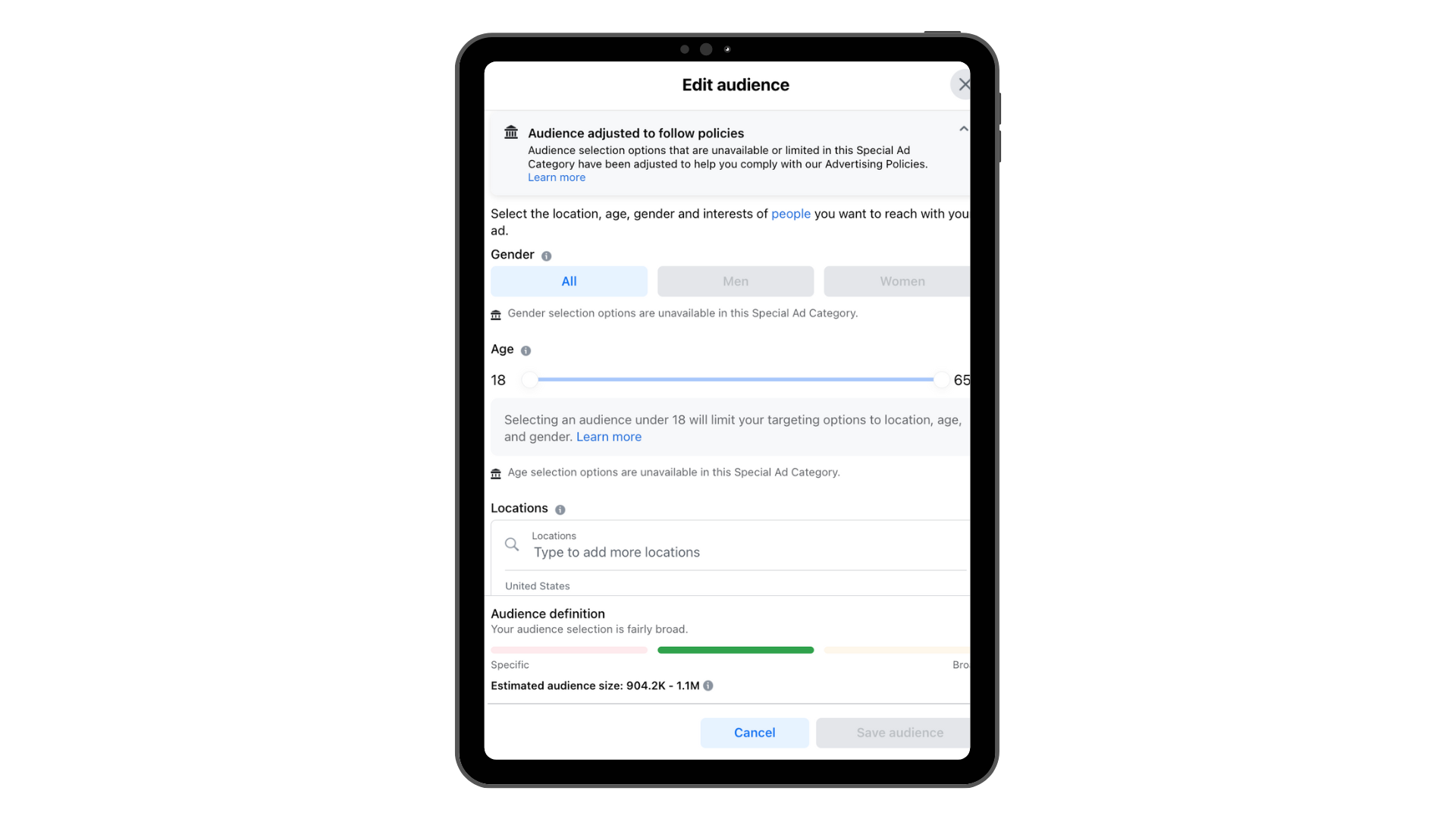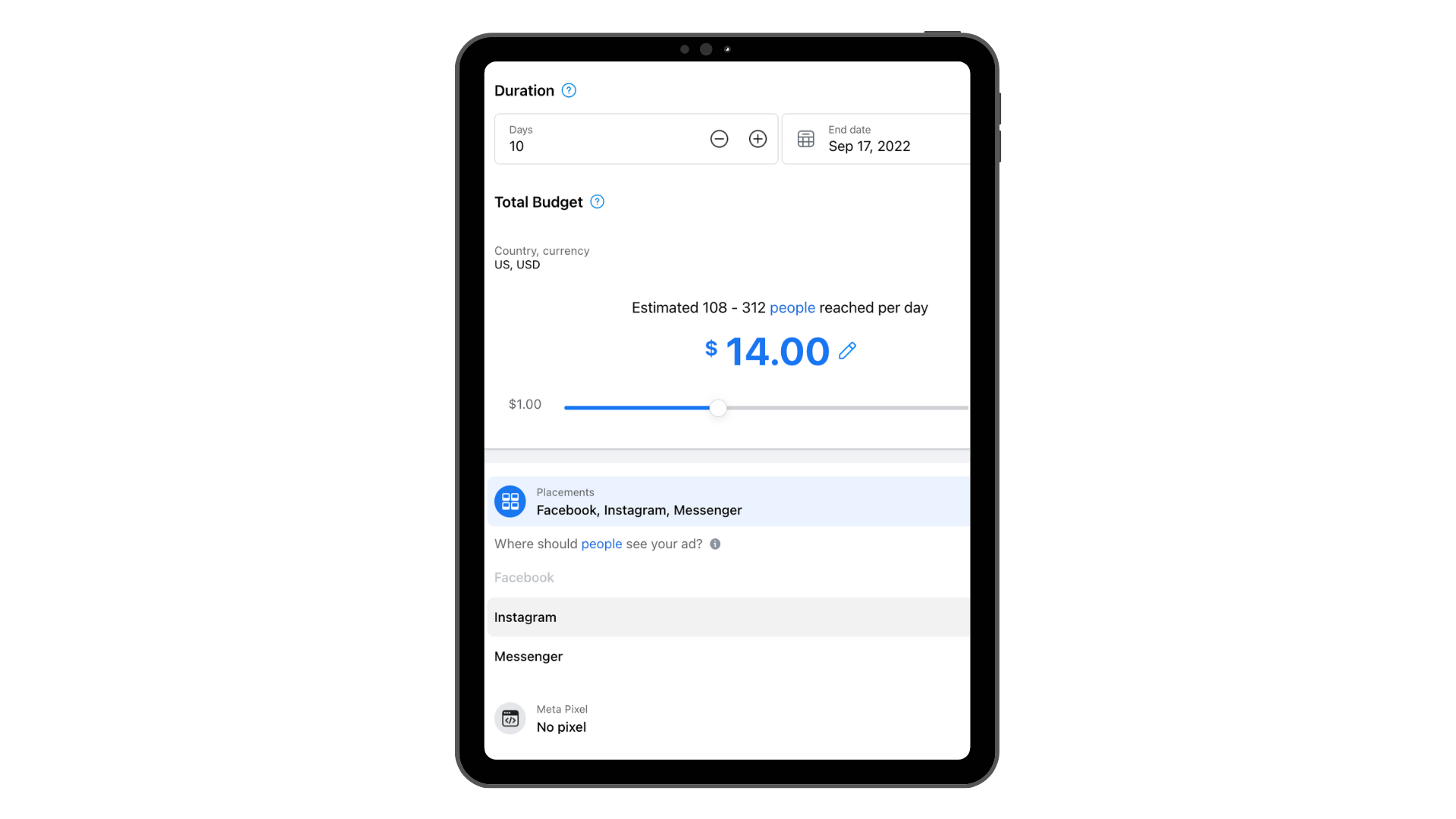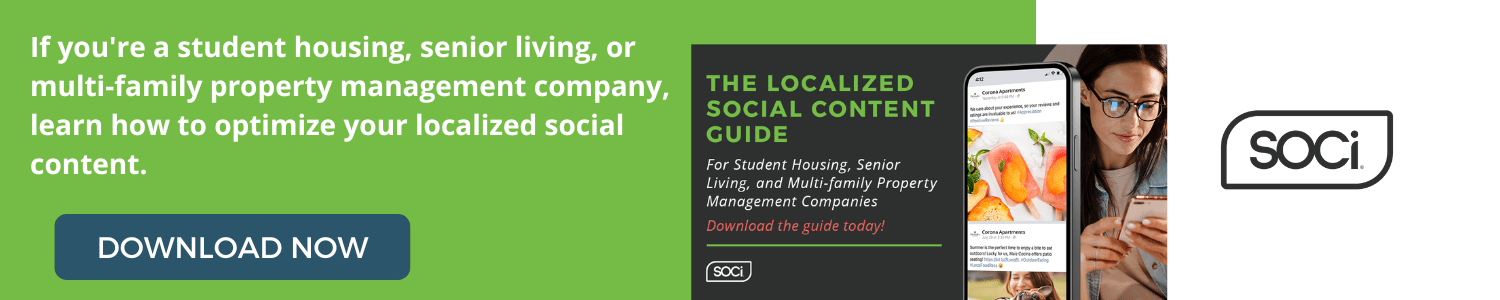The Dos and Don’ts of Boosting Posts for Property Management Companies
One of the best ways property management companies (PMCs) can leverage existing social content and maximize social media’s return on investment (ROI) is by boosting posts. Over the years, Facebook has decreased the effectiveness of organic reach for business pages, and boosted posts are your best bet for combating that decline in impressions and engagement.
Before we talk about strategies for boosting posts, let’s clarify what they are, where they appear, and the difference between boosted posts and paid ads.
What is a Boosted Post?
Table of Contents
You can boost posts on Facebook, Instagram, LinkedIn, Twitter, and other social media platforms. In this article, we’ll focus on boosting posts on Facebook and Instagram as part of your Facebook advertising strategy.
A boosted post is a type of social media advertisement. According to Facebook, “A boosted post is a post to your Page’s timeline that you can apply money to in order to boost it to an audience of your choosing. “
You can boost a post in two ways:
- You can pay to boost an existing post to a wider audience beyond just the people who like or follow your social profile(s).
- You can create a new post and immediately boost it to a wider audience.
Where Do Boosted Posts Appear?
Boosted posts can appear on your audience’s Facebook and Instagram Feeds or in Messenger so long as your three accounts are connected. You can also choose to boost a post to only one of the platforms.
For Facebook and Instagram ads’ design, text, and other technical recommendations visit Meta’s Ads Guide.
What’s the Difference Between Boosted Posts and Ads?
The most noticeable difference between boosted posts and ads is the ease of use. You can get a boosted post up and running with just a few clicks. Note that you can spend more time customizing your boosted posts, which we’ll explain how to do later.
On the other hand, setting up an ad campaign requires you to work within Meta Ads Manager and choose more variables than when boosting a post. Facebook and Instagram ads are often more tedious to set up.
Another difference is in audience targeting capabilities. Compared to boosted posts, targeted ads provide more sophisticated features to reach a local audience on social media. You can create fairly targeted boosted posts but don’t have the ability to A/B test, select as many ad placements (Messenger, marketplace, apps, sites, etc.), or as many formatting options. Both types of paid content appear on users’ Feeds with a “Sponsored” tag.
You spend a lot of time creating content to share with your local communities on Facebook and Instagram, so let’s talk about how to use boosted posts to get that content in front of your target audience.
How to Boost a Post and Boosting Capabilities
Meta allows for more customization to boosted posts than when they were initially released. Below, we’ll walk you through your different capabilities your PMC can leverage when creating a boosted post.
Start Boosting a Post
To boost an existing post on Facebook, you must be signed in to your PMC’s Facebook account or your personal profile with admin privileges. Then, click the blue “Boost post” button in the bottom right corner.
Select a Goal
Facebook will pre-program your boosted post’s goal to “automatic,” which sets the most relevant goals based on your other settings. We recommend not going with automatic and selecting one of the other primary goals: Get more messages, engagement, leads, website visitors, or calls.
Selecting a goal will give improve your ads’ overall ROI since it’s more specific.
Choose Your Button
Next, you can select the call-to-action button or CTA that will appear on the boosted post. For PMCs, we recommend using book now, learn more, sign up, send message, or call now.
The button you choose will depend on the type of post you boost and its goal. For instance, if you have an event or promotion at one of your properties, include the “book now” button.
If you’re showing off available units, use the “learn more” or “sign up” buttons so prospective renters get more information and you can obtain their contact info.
Consider Ad Categories
Most businesses won’t use an ad category. However, PMCs can sometimes use the “housing” ad category, especially if you’re boosting one of your property’s listings. Read Facebook’s policies for more information on what qualifies under the housing ad category.
Define Your Audience
As noted earlier, boosted posts have fairly in-depth audience capabilities. You can edit the following:
- Gender
- Age
- Location within a 15-50 mile radius of a dropped pin, address, or city
- Hundreds of interests, including but not limited to apartments, Apartment List, Apartment Guide, condominium, home, house, real estate
Note that for boosted posts, some detailed targeting options, which may include demographics, behaviors, or interests, are unavailable. You must also include all detailed targeting selections. For these detailed targeting options, you’d have to create a Facebook or Instagram ad.
Include Duration, Budget, and Placement
Now, it’s time to select your boosted post’s duration and budget. Your audience reach will depend on the duration and amount of money you put towards your boosted post each day — along with the other factors listed above.
Finally, you can choose whether your boosted post will appear on Facebook, Instagram, Messenger, and/or Meta Pixel, or multiple platforms.
Types of Content PMCs Should Boost
Because it costs money to boost posts, PMCs want to boost posts that already get a lot of traction. When choosing which content to boost, consider the post’s original intent; was it to increase awareness around a local property, advance a promotion, or obtain more residents?
With intent in mind, consider boosting these types of posts:
- New in-unit and property amenities
- Updates to a property
- Available units
- Events such as property tours or upcoming deals
- Positive online reviews or high-quality user-generated content (UGC).
We also recommend boosting higher engaging content when possible. Interactive photos like carousel photos or videos like Stories and Reels often receive the most attention and engagement.
Our Secrets of Facebook Post Engagements report that on Facebook, posts with videos have twice the correlation with engagement as posts with photos. We also discovered that boosted posts on average earn 10x as many clicks and engage 10x as many users as non-boosted posts.
The Dos and Don’ts of Boosting on Facebook and Instagram
Now that you have a better understanding of what boosted posts are and how to create them, we’ll walk you through some of the best and worst boosting practices.
Do: Experiment Often to Maximize Your Budget
The more you experiment with different variables in your boosted posts, the better you’ll understand which audience targeting parameters, image or video styles, and copy will get you the most engagement for your dollars.
Here’s one example of how to test different audiences to maximize your budget:
Let’s say you’re a student housing company, and you want to spend 10 dollars per day to boost posts to an audience of “people who like your page and people similar to them.” You might get 3,000 impressions from this post, but only 25 clicks on your CTA button.
Alternatively, you could spend five dollars per day to boost your post to an audience of “19 to 21-year-olds in Ann Arbor” whose interests are “apartment, real estate, and Apartment List.” Your impressions might drop to 1,000 because of the lower budget and narrowed audience parameters, but that audience could earn you 50 clicks, twice the engagement, for half the cost.
More experimentation means more historical data for you to learn from and leverage. Check out our blog post for more advice on optimizing your boosted posts!
Do: Boost Localized Content Across Multiple Pages
Localized content — for those who aren’t familiar — is content that’s specifically crafted to engage your local community of customers. Localized content is particularly important for those in the property management industry.
Anyone managing social pages for multiple business locations should pay close attention to the shift in how localized content draws audiences. According to one of our research reports, localized content receives 12x the engagement rate of more general or “non-localized content.”
If you need help determining your comprehensive localized social marketing strategy and social advertising goals, download our Localized Social Content Guide For Student Housing, Senior Living, and Multifamily PMCs.
Don’t: Boost Without Clear and Measurable Goals
Boosting posts can cost as little as $1 per day, but you’re wasting that dollar if you don’t identify clear goals for your boost campaigns. When determining which posts to boost, consider the types of posts that align with quantifiable business goals, such as website visits, lead form fills, and others.
Remember, you can select the goal of your ad to be:
- Automatic (Facebook selects the most relevant goal based on your settings)
- Get more messages
- Get more engagement
- Get more leads
- Get more website visitors
- Get more calls
You can also choose what your CTA button label is. Remember to match your goal and button label. For example, it doesn’t make sense to select “get more messages” as your lead and then choose “call now” as your button.
Once you’ve determined your goals, it’s important to measure them. Did your boosted post get as many CTA clicks as expected? How did it perform compared to other boosted content? These questions can help you make optimizations for future boosted posts.
Don’t: Boost Without Seeing Which Posts Already Perform Well
Boosting content is game-changing because it allows you to put your social media advertising budget behind posts that are already doing well organically.
You can boost posts that already have positive engagement numbers. You can then increase their reach by boosting these top-performing posts, which results in improved lead generation.
Similarly, boosted posts that perform well and have a high ROI can influence your other social advertising campaigns. For instance, if a boost post does well and surpasses its goals with a specific target audience you can re-create that target audience and publish a similar social ad on Facebook, Instagram, or Messenger.
Don’t: Automatically Boost
We mentioned this before, but if possible, don’t automatically boost, also referred to as auto boosting. Auto boosting means letting Facebook select the most relevant goal based on your settings.
Auto boosting is a short-term fix you can use early on if you’re low on resources. We do highly recommend creating your own target audiences and A/B testing your boosted posts to gain a better understanding of:
- Who your ideal target audience is
- Which types of boosted content perform best
- If you need to increase or decrease your budget, schedule, and/or placement
- Which button label and goal has the highest ROI
Do: Use SOCi as your Multi-Location Marketing Platform
As discussed in our webinar, The Do’s and Don’ts of Boosted Posts, organic reach has dropped 20x since Facebook’s algorithm change. Furthermore, boosted posts on Facebook see 35x the reach and 40x more impressions than non-boosted posts.
The best way to get your content in front of your audience is by boosting posts, but clicking on every post to boost across all of your property locations can be time-consuming. You can make the process more efficient by using a social media marketing software like SOCi Ads PLUS and SOCi Boost PLUS.
SOCi Boost PLUS makes it easy to boost multiple posts across 100s or 1,000s of properties in just a matter of clicks. You can also analyze post-performance and compare audience reach and engagement levels. You’ll even get recommendations on which posts to boost — thus taking some guesswork out of boosting. For more information, request a demo today!