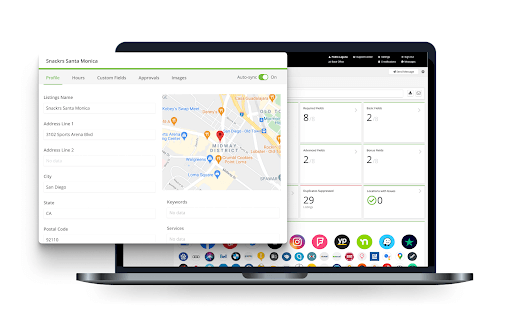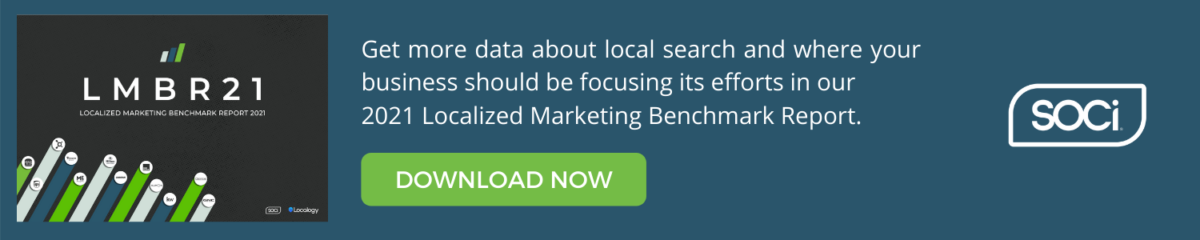Boost Your Google Business Profile With These 6 Tactics
In November of 2021, Google changed the name of its platform, Google My Business, to Google Business Profile (GBP). With this name change also came a local search update. As a multi-location business, are your local GBP listings optimized? Recent data shows the power of GBP – over half of GBP interactions lead to website visits. Similarly, 64 percent of consumers have used Google Business Profiles to find contact information. Whether you’re just getting started with GBP or your listings only need fine-tuning, this blog can help! We’ll dive into various tactics your multi-location business can leverage to level up your GBP and increase your locations’ online visibility. Each of these six tips can improve your locations’ ranking, which hopefully results in appearing in the coveted Google 3-Pack results.
1. Ensure Listings Are Updated and Accurate
If your multi-location business is just getting started with Google Business Profiles, the first step is to ensure your local listings include the most updated and accurate business information. Each of your local listings should include your local business’s phone number, address, hours of operation, and other information specific to that business location. If the information found in your local listings isn’t correct or available, it will give consumers a negative first impression of your business. On the other hand, if a consumer searches for “pizza near me” and your local pizza restaurant appears in the search results with accurate business information, the consumer will be able to make a more informed decision about whether or not they want to eat there.
While managing local listings across 100s or 1,000s of business locations can seem daunting, SOCi is here to provide support. SOCi empowers you to manage your business listings at scale and optimize your online presence and local search rankings effectively. From syncing, updating, and managing your local listings to custom audits and profile recommendations to the flexibility for local managers to make their updates with corporate oversight, SOCi Listings covers every step of the process to propel your listings to the top of search results.
2. Respond to Google Q&A
While keeping your local listings updated and accurate is non-negotiable when it comes to GBP, there are other factors to consider. For instance, your multi-location business should respond to any questions received through Google Q&A. Through Google Q&A, consumers or potential consumers can ask questions about whether you have wifi, if parking is available onsite, or what your return policy is – to name a few. Google Q&A is crowdsourced, so if your business doesn’t respond to the questions received, it allows other users to respond. As a rule of thumb, it looks better if the response is coming directly from your business, and it also helps prevent any misinformation from being spread.
Once you begin responding to your business’s questions, you will also have a better idea of what consumers want to know about your business. You can then include answers to these frequently asked questions on your website and social media channels, providing consumers with valuable information that will help inform their purchase decision.
3. Include Local Imagery
We’ll keep this one short and sweet! Local imagery is another excellent way your multi-location business can boost its local GBPs. Local imagery gives the prospect an idea of what to expect when they visit your business location.
Local imagery in your GBP can include, but should not be limited to:
- Photos of the exterior/interior of your local business
- Images of products and services
- Local staff
- Local events taking place at your business location
Consumers want to picture themselves at your business and know what to expect, and local imagery can help do this.
4. Leverage Google Posts
Leveraging Google Posts is another excellent way for your business to level up its GBP. If you’re not already familiar, Google Posts are similar to other social media posts and allow your business to post directly to its local GBP profiles. Google Posts can help capture your audience’s attention and, therefore, increase website traffic and conversions. Google Posts can also feature timely, actionable content with a CTA that increases engagement with your target audience.
Currently, there are four different types of Google Posts your business can use, as explained by Google:
- Product: “Posts that emphasize a specific product your business sells. Product posts require a title and photo or video. You can also include a CTA button and other information. For example, an electronics store may promote a new phone for sale.”
- What’s New: “Posts that provide general information about your business. You can include a photo/video, link, CTA button, and other information. For example, a restaurant could make a post to promote a new menu item.”
- Event: “Posts that promote an event your business is involved with or supports. Event posts require a title, start/end dates, and time, and may include a photo/video, CTA button, and other information. For example, a bookstore may advertise a local author’s book signing or a book club meeting.”
- Offer: “Posts that provide promotional sales or offers from your business. Offer posts require a title and start/end dates and times. A “View offer” CTA button is automatically added to the post. You can also include a photo/video, coupon code, link, and terms and conditions with the post. For example, a pizza parlor may advertise 20 percent off large pizzas for a week.”
If your business isn’t including Google Posts in your GBP strategy, consider all the opportunities you could miss out on.
5. Gain and Respond to Reviews
One of the most significant ways to make your Google Business Profile stand out from the competition is to increase review volume and respond to reviews. While your business likely knows the importance of ratings and reviews, is there anything you could be doing to improve your local review strategy? The first step is to ensure each business location has ratings and reviews. While more than half of consumers have passed up a business due to their local ratings and reviews, not having any reviews can also raise red flags.
If your business is looking for ways to increase its volume of reviews without directly asking for them, consider the following:
- Make it easy for consumers to leave reviews.
- Share links to review sites on your website or social media.
- Add a review option on surveys or other digital interactions with consumers.
- Highlight positive reviews on your social media channels and thank the reviewer for taking the time to leave a review.
- Sit down and brainstorm a consumer review strategy. This will keep your multi-location business accountable.
Although getting reviews is essential, responding to them is just as critical. For instance, 87 percent of consumers are willing to change a negative review, depending on how the business responds. Similarly, 52 percent of consumers ages 18-54 “always” read reviews when searching for local companies, and only 53 percent will consider businesses with fewer than four stars. So how many reviews should your business be responding to? While responding to all reviews is ideal, data from our 2021 Localized Marketing Benchmark Report can lead the way. The report looked at leaders in localized marketing and how they were performing in local search and local social. When it comes to GBP, businesses studied in the report had an average star rating of 4.2 stars with 303 reviews per location. Out of those reviews, companies responded to an average of 31 percent. To differentiate yourself from others in your industry, your business should meet or exceed these averages.
Similar to local listings, it might seem daunting to manage your reputation efforts across countless business locations, but SOCi can also help when it comes to reputation. SOCi’s streamlined reputation management software is built specifically for multi-location businesses. Through SOCi, users can view every action taken on reviews and monitor every activity on social media. Now, your local, regional, and corporate teams will always know which reviews and social engagements are addressed and which ones still require attention to ensure the prompt responses consumers expect.
6. Ask for Feedback and Optimize
Once your multi-location business has followed the steps above and optimized your GBPs, the work doesn’t stop there! As multi-location marketers, we should always look for feedback and make optimizations. For instance, as mentioned earlier, are there specific questions your business is getting in its Q&A that you can address or make the information more readily available? Are you getting detailed feedback in your reviews that you can analyze and make adjustments from? These are things your multi-location business should look for.
Now that you have the tools needed to create a winning GBP strategy, it’s time to get started. While we’ve already shared how SOCi can help you with local listings and reputation management, there are other ways SOCi can assist as well. SOCi is the marketing platform for multi-location brands. SOCi provides one central place to scale marketing that’s brand-directed, locally perfected, and data connected. For more insight into how SOCi can help your business crush its local search efforts through GBP and beyond, request a demo today!