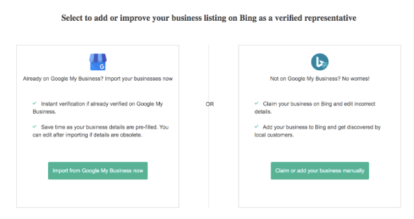How to Claim Your Listing on Bing
In recent years, Bing has expanded its presence in the local marketing space. Having a claimed listing on Bing ensures that businesses show up in local search results. Claiming a listing also allows businesses to update their listings with the most accurate information and protect their listings from unauthorized changes.
Business owners with up to 10 storefronts or centers can claim their listings on Bing by following these steps:
Step 1: Visit Bing Places for Business and search for an existing listing. If any automated listing has already been created for the business, then “claim” that listing. If not, add a new listing.
Step 2: To add a new listing, complete a new listing profile. Enter basic information about your business, including the name, address, telephone number, and hours of operation. You’ll also be prompted to include photos of your business or service, as well as a list of the services offered, if applicable.
All businesses are required to include a valid address; however, you do have the option to hide your business address in search results.
Step 3: To finish claiming or adding your listing, you’ll need to complete the verification process. Bing requires business owners or authorized users to verify listings by receiving a PIN at the business address, or via telephone or email.
Step 4: After listings have been claimed and verified, they’re processed by Bing for publication. Track the status of your claimed listing by clicking on the “Home” tab on the Bing Places for Business website.
Businesses with more than 10 locations can use Bing’s bulk upload file to add or update their listings. Authorized users can verify all of their locations at once by providing the name and address of the company headquarters, along with the contact details of a designated authority who can be reached for additional information.
When preparing a bulk upload file, make sure the business name exactly matches the name used during verification.
Companies like SOCi can also help multi-location brands manage their listings on Bing using the Bing Places API.
To start the process, visit the Bing Places for Business website.