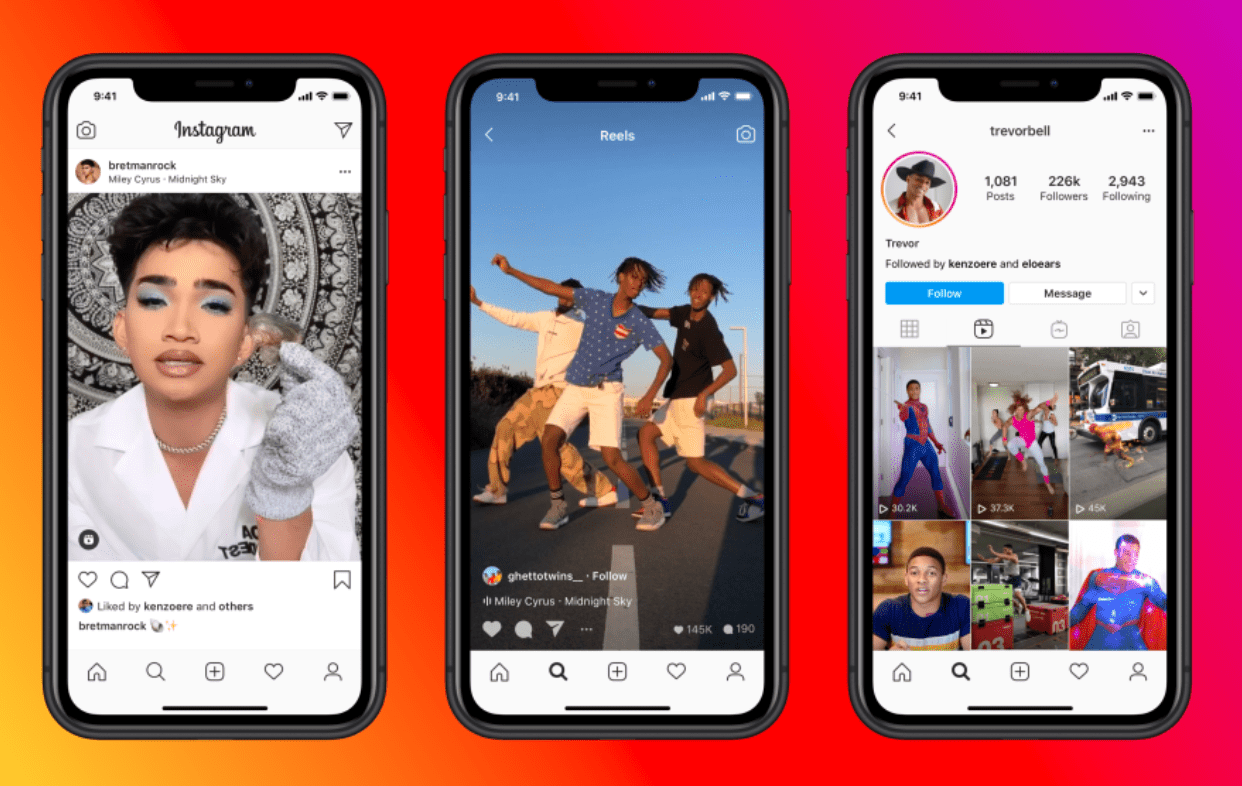How to Create an Instagram Reel
There are 1.44 billion monthly active users on Meta’s Instagram. Instagram is the fourth largest social media platform for monthly active users. As a multi-location business, having an active presence on Instagram is essential.
Additional data shows that Reels have the most significant reach of any content type on Instagram. Reels account for nearly 34 percent of the audience reached by all content types analyzed in the study. Your multi-location business should incorporate reels into its local social strategy. For more tips on promoting your business on Instagram, check out our Knowledge Hub piece.
Now, let’s dive into what reels are and how to create them.
What Are Instagram Reels
Instagram Reels were introduced in August of 2020. According to Instagram, they are “entertaining, immersive videos where you can creatively express your brand story, educate your audience, and get discovered by people who may love your business.”
Instagram Reels can be up to 90 seconds. You can use creative tools like effects, music, and stickers to better entertain your target audience. Reels created on Instagram will appear in places like the Facebook Newsfeed, the “Reels” section on Instagram, and a user’s “Reels” profile, as seen in the example below.
Source: Instagram
How to Create an Instagram Reel
Now that you understand what Instagram Reels are and their importance let’s dive into how to create one.
To create an Instagram Reel, follow these steps:
Step 1: Log into your business’s local Instagram account and select “Reels” at the bottom of the Instagram camera.
Step 2: Next, you can record or upload your video.
-
- To record, press the record button and hold to begin capturing footage. Note that you can record all at once or in clips.
- To record the first clip, press and hold the capture button. Stop recording to end each clip. You can then edit and combine these clips on the platform.
- To upload, ensure that Instagram has access to your camera roll, and select the video you want to upload.
- To record, press the record button and hold to begin capturing footage. Note that you can record all at once or in clips.
Step 3: While recording your reel, or once you have it recorded, you can begin using the creative editing tools. These tools include:
-
- Audio: If you want to add music to your reel, “audio” is where you should go to search Instagram’s music library. You can also use your original audio by importing it from your device.
- AR Effects: These are also known as filters. You can select one of Instagram’s many effects in the effect gallery and add it to your video or various video clips.
- Timer and Countdown: You can leverage the timer and countdown if you’re recording your reel from your device. You can set the timer to record any of your videos hands-free. Once you hit record, you’ll see a 3, 2, 1 countdown until the recording begins.
- Align: Align can help you line up your clips to create seamless transitions for your video.
- Speed: This tool lets you choose the speed of your video. You can speed up the video to have it match the pace of music you selected or slow it down if you’re going for a slow-motion effect.
- Audio: If you want to add music to your reel, “audio” is where you should go to search Instagram’s music library. You can also use your original audio by importing it from your device.
Step 4: After editing your reel, it’s time to add the final details. Move over to the “share” screen when your reel is ready. Here, you can save your draft, choose a cover image for the reel, add a caption and hashtags, and tag anyone featured in your reel.
Step 5: Finally, it’s time to share your reel! To do so, hit the share button at the bottom of the “share” screen. After that, your reel is officially live!
As your multi-location business begins sharing reels, tracking their performance is essential. Are they performing better than posts with static images? What are their engagement levels and reach? Once you understand how your reels are performing, you can work on optimizing them.
Start Dominating Your Local Social Strategy
If your multi-location business hasn’t already tested reels as a part of its local social strategy, it’s time to start. While managing local social efforts across 100s or 1,000s of business locations can seem overwhelming, SOCi is here to help.
SOCi’s social media management solution enables multi-location businesses to manage and deploy localized content at scale while maintaining brand consistency at both the enterprise and local levels.
Spend less time worrying about the logistics of local social and more time brainstorming content for Instagram Reels. For more insight into how SOCi can help your multi-location business manage its social efforts at scale, request a demo today!