In today’s digital world, it can be difficult to keep up with the latest trends and maximize visibility around your multi-location business.
Whether you’re looking to promote a new product, share an event, or build your brand’s SEO, Google Posts can be a part of your solution. Google Posts allow local businesses to engage with audiences more effectively through Google My Business.
Google My Business Overview
Before diving into Google Posts, let’s review the purpose of Google My Business (GMB) and its offerings. Google My Business is a free tool that allows local businesses to manage their online presence through Google.
Through GMB, multi-location businesses can update key information about their business that appears in the Google Knowledge Panel. The Google Knowledge Panel is found on the right side of the Google Search results page and contains information about a business location or brand.
As a part of the knowledge panel, GMB offers Google Q&A, which is exactly as it sounds. This feature allows customers to ask questions about a location like “Does this place have wifi?” in the knowledge panel. Businesses can respond to the Q&A through their GMB profile.
GMB Reviews also appear in the knowledge panel. These reviews appear at the bottom, along with any responses businesses may give to the reviews. Again, these responses can be made through GMB.
If used, Google Posts appear in the knowledge panel too. We’ll go into depth about the benefits of Google Posts and why local businesses should be using them next.
What are the Benefits of Google Posts?
Google Posts also allow you to post directly from your local GMB profile. Your posts will appear when someone searches your business’s name in Google Search or Google Maps. Below is an example of a Google Post from 24 Hour Fitness and how it appears in Google Maps.
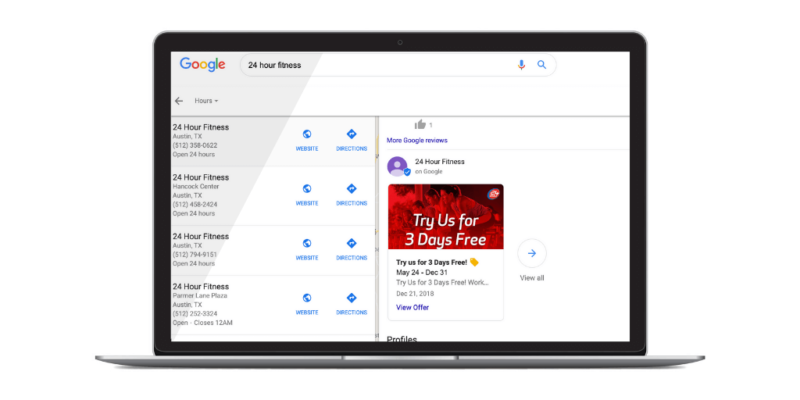
Do you need to be convinced that Google Posts are worth your time and effort? Look no further!
According to SOCi’s Q2 2019 State of the Market Report, both multi-location brands, and property management businesses are not taking full advantage of all capabilities GMB has to offer. In fact, the aforementioned report found that multi-location businesses are posting less than once a week on average. Google Posts provide more insight into your business when compared to the typical information provided in a Google Search.
Also, Google Posts are free to use and relatively easy to create. You can utilize posts from other digital channels, rather than having to create completely new content. Your Google Posts should include:
- 100-300 characters of text
- A trackable link
- An image or video
Google Posts can also help with your SEO strategy. For example, the CTA found in Google Posts can bring more organic traffic to your website, therefore increasing your SEO ranking. You can also link back to a form, which will allow you to collect more data, stay connected with customers, and increase long-term users to different areas of your website.
When To Use Google Posts
There are four key opportunities around when multi-location businesses should utilize Google Posts:
- Promoting a product
- Highlighting an upcoming event
- Sharing a new feature
- Providing a special offer
With the exception of events and offers, most Google Posts stay visible for about seven days to keep content fresh and not over-use the same posts. For offers and events, the post will stay visible until the event takes place or until the offer expires. For example, if you’re promoting a buy one get one free deal for the month of December, the Google Post will appear until January 1st.
These are not the only times that your multi-location business can use Google Posts, but it can be used as a general frame of reference.
How to Create An Engaging Google Post
When creating content for different social or search platforms, it’s important use best practices to get the most out of your content.
- Include a strong CTA: The call to action is key when it comes to converting your audience. A strong CTA will help increase the number of people who click on the link that is being promoted.
- Create engaging visuals: When picking an image to go along with your post, maintain brand consistency. The image will likely be the first thing someone sees, so it should also represent your message well.
- Use trackable links: Include a trackable link in your messaging or call to action, so you track the success of your Google Post. Google Campaign Builder is a good tool to create trackable links.
- Keep messaging concise: Consumers’ attention span has continued to decrease, making it critical to keep your messaging brief and to the point. A reader should be able to tell what you’re promoting within the first couple of seconds.
- Consider your audiences: When developing a post, it’s important to think about your local target audience and what would resonate most with them. Speak to their interests, age, location, and other identifying factors.
It’s Time to Get Started!
If you don’t already have a strategy for Google Posts, it’s time to get started. As long as you have a Google My Business account, you can log in and begin creating posts using all of the best practices mentioned above. Once you see how your first couple of Google Posts perform, you can then make optimizations and begin building out a larger localized content plan. Happy posting!