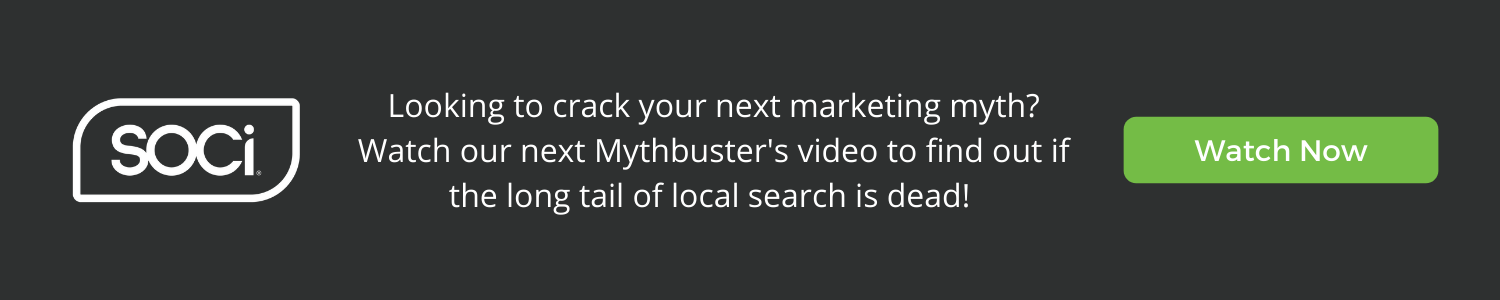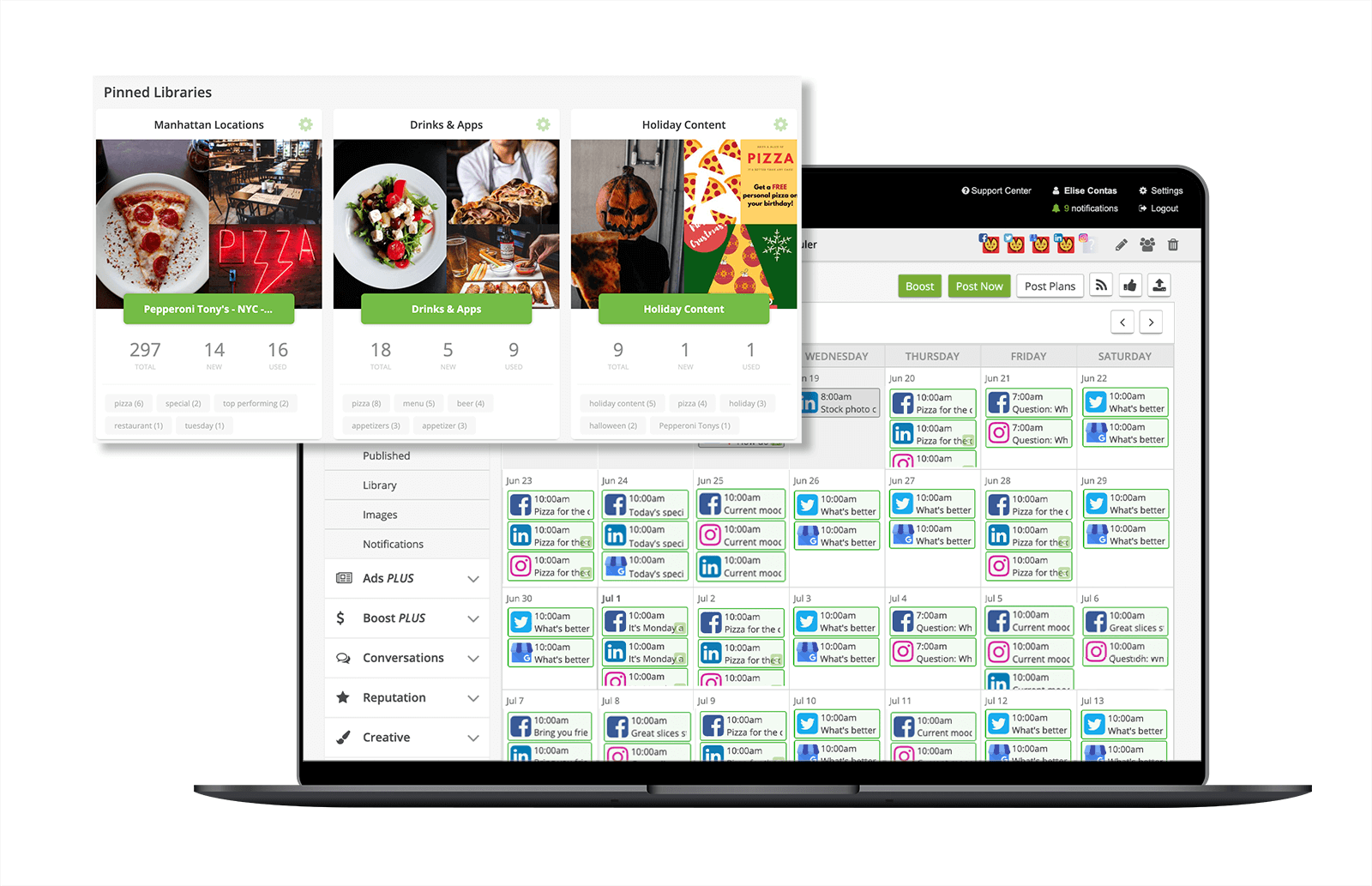Marketing Mythbusters: Do I Really Need Individual Location Pages on Facebook?
We’re excited to introduce our second common localized marketing myth as a part of our Marketing Mythbusters series. To kick off our next topic, we’ll dive into one of the most common myths we hear in localized marketing – individual Facebook pages for each location aren’t necessary for multi-location businesses. Not only are local Facebook pages relevant to your localized marketing strategy – they’re critical. Myth busted! Throughout this blog, we’ll explain why local Facebook pages are essential and how you can properly set them up, and implement localized strategies in your overall marketing plans.
Business pages, local pages, store pages: What’s the difference?
Before we dive into why your multi-location business needs individual Facebook pages for each location, let’s go through the different types of Facebook pages. The first type of Facebook page that you’re probably most familiar with is the corporate business page. Your multi-location business likely already has this type of Facebook page active. A Facebook business page would be for your entire franchise brand and not specific business locations. It is meant to increase brand awareness and generate sales on Facebook.
There are two other types of Facebook pages- local pages and store pages – that can be easy to confuse if you don’t know the difference between the two. You’re probably already familiar with local business pages. A local business page has an address, allows check-ins, and does everything else that Facebook business pages do – they’re built for single location, local businesses. Facebook store pages offer similar opportunities for businesses, however, they are organized in a parent-child relationship with a Facebook business page and are built for multi-location businesses.
You can have individual local pages for the different locations in your multi-location business, however, you miss out on many of the benefits that store pages provide. If you have local pages, they are separate pages that you manage, either directly or through different Facebook Business Managers. On the other hand, store pages are grouped together in a hierarchical fashion – they are individual pages that tie up to a common brand page, and can be managed from a central Facebook Business Manager.
Benefits of Facebook store pages
1. Capitalize on local engagement.
Now that you know the difference in the types of Facebook pages, let’s get into the benefits of Facebook store pages for multi-location marketers. Localization is critical. In fact, localization presents the biggest opportunity in multi-location marketing that no one is talking about. There must be a local aspect of your marketing strategy if you want to connect with your audience at a deeper level. When looking at engagement on social media, Facebook store pages receive 66 percent of content impressions and 72 percent of engagements compared to corporate portfolio pages.
2. Be easily found by consumers.
If your multi-location business is looking to engage with your target audiences at each individual location, it’s clear that Facebook store pages are needed. Facebook has also found that store pages help customers find your business more easily. Store pages are tied geographically and are interconnected to all the other store pages and the primary brand page, making each location easier to find when consumers are searching.
Facebook also added a new Business Nearby feature that users can utilize to find local businesses in their area. Without store business pages, your local business would not be included in this new feature. This new feature allows users to quickly find the essential services they need – make sure your business is not left out!
3. Localize your content.
In addition to the increase in visibility, Facebook store pages will also allow your multi-location businesses to speak to consumers at the local level. For instance, if you have gym locations in New York and Texas, the way you would speak to those local audiences is very different. Facebook store pages allow you to highlight specific events and promotions at individual business locations. The spread of COVID-19 made localized content more important than ever before. If your local business made any changes to its location due to COVID-19, these changes would be highlighted on your store pages and vary by location.
Facebook store pages empower both the brand and the individual locations to get particular messages to different audiences across locations. It’s also important to note that all of your individual store pages have their own check-ins, but the check-ins get aggregated at the parent level, making the parent brand look much more powerful.
4. Deploy localized ads.
Another advantage is that store pages allow you to create custom, localized Facebook ads that are tied around your page. You can set up ads to be deployed in a specific geographical region, a specific location, or across the brand. It’s clear that store pages have countless benefits when compared to other options.
Best practices for setting up Facebook store pages
Before you can start using Facebook store pages in your localized marketing strategy, you have to make sure that you set them up correctly. To set up store pages, you must go into your business manager account and click on “Business Locations” under your “Business Settings – All Tools.” If you don’t already have your business locations set up, don’t worry! In the next step, you add in your locations. You can either enter them manually, upload a CSV file, or migrate some of your existing local business pages. Once all of your locations are uploaded, you can then select them to create specific store pages.
If you find that there are any rogue local business pages for your business that you didn’t create or you already have multiple store pages set up for your business but they are not connected to the main business page, don’t fret! Rogue store pages may have occurred when someone checked into your local business and there wasn’t already a store page created.
To claim back this unofficial page, you must follow these easy steps:
- Click on the “Is this your business?” box on the unofficial store page.
- If you want to merge the unofficial page with a store page that already exists, select that option and follow Facebook’s instructions.
- If you don’t already have store pages set up, you’ll then follow Facebook’s instructions and provide documentation proving that you’re in charge of the local business.
- If the documentation is too difficult, you can have Facebook call the number listed on the unofficial page to verify it.
- Once your page is approved, you can start posting on it and updating all the local business information.
Now that you can manage your locations from one interface in Facebook Business Manager, it’s much more convenient than having individual local pages.
After your store pages are set up, you can begin developing a localized marketing strategy to implement across your pages. For instance, when planning your localized marketing strategy for Facebook store pages, you must consider:
- How often do you want to post on the pages?
- Who is managing the pages – local marketing teams or corporate?
- What is the tone of voice you want to use for your content?
- What types of content do you want to post across your pages?
- How frequently do you want to monitor these store pages and respond to engagements?
A robust localized marketing strategy for Facebook store pages is a must to see the benefits that come along with having these pages set up correctly.
Start seeing the fruits of your labor
Now that we’ve busted the myth and shown that store pages can provide easier management at the local level, be used in localized ad strategies, and make your local business presence easier to find, it’s time to get started. However, if the thought of scaling this localized marketing strategy across limitless locations seems daunting, a tool like SOCi can help! SOCi’s Social Solution is designed for multi-location marketers and simplifies the social media collaboration between corporate and local teams.
Through SOCi’s Content Manager, multi-location businesses can share content libraries across Facebook store pages, discover top-performing content, and develop multi-location workflows. For more information about how SOCi can help your multi-location business win its local social media strategy and localized marketing strategy as a whole, request a demo today. Don’t forget to tune back in next month to see which marketing myth-buster we’ll crack next!