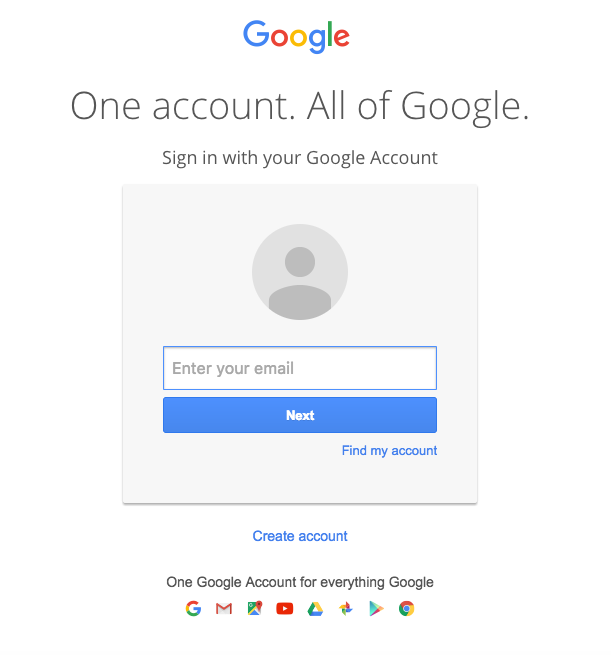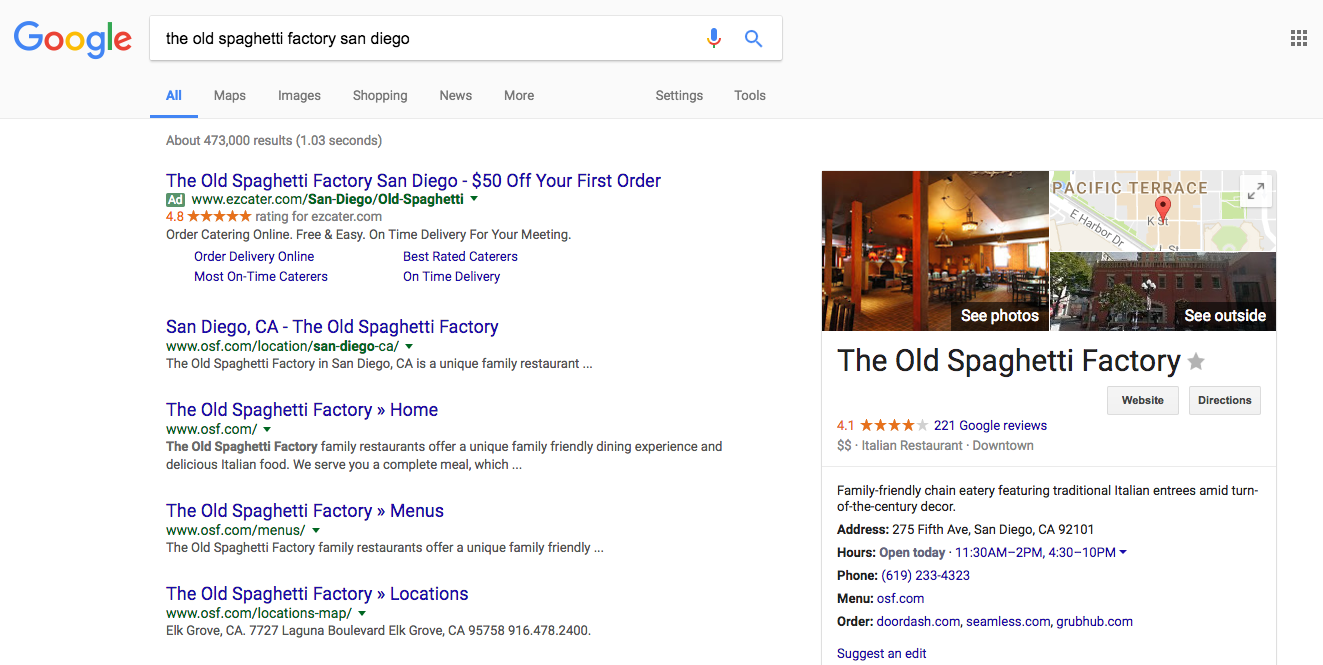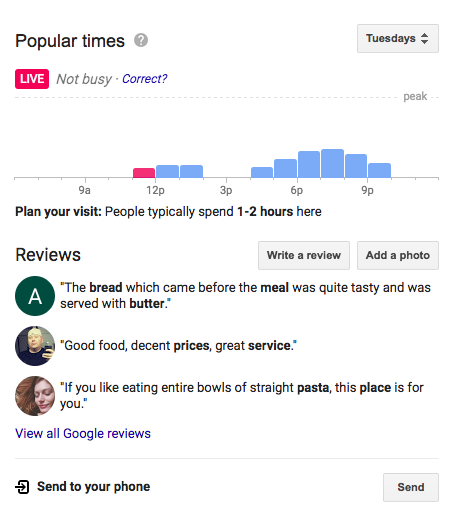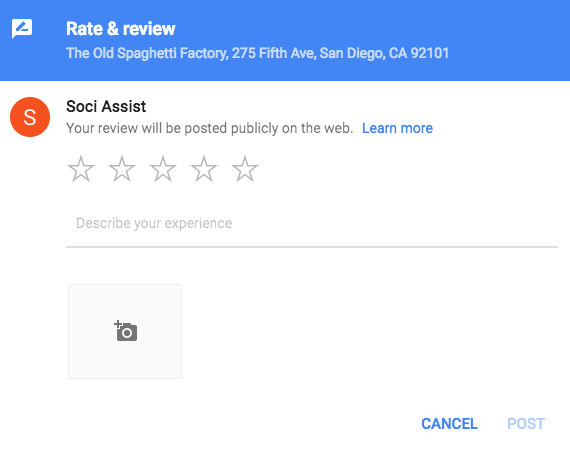It’s a Saturday night, and you’re in the mood to dine out and enjoy tasty food. The hardest part, however, is figuring out where to go. Fortunately, thanks to the shared ratings and comments in online reviews—in Google+ reviews, in particular—making a decision between restaurant choices is significantly easier.
Google+ reviews are crucial to any business, whether it’s a restaurant, shop or apartment building. Potential customers and clients actively search and read Google+ reviews for details and to get an idea of what to expect from a business. In fact, 92 percent of people read online reviews on a regular basis.
Moreover, a business can improve their rankings and visibility in Google Maps by receiving reviews from customers or clients. In order to do so, Google desires authentic reviews written by real people.
For those who are not familiar with Google+, leaving a review can seem like a daunting task. However, it’s not as hard as it seems. Listed below is the easiest way to do it on a desktop device. However, the same steps essentially translate to mobile as well. Follow along and you’ll be on your way to leaving an effective Google+ review.
How To Leave a Business Review on Google+
1. Sign in to your Google account, or create a new one.
In order to leave a Google+ review, you must have a Google account. Most people who have a Google account use it for Gmail. Simply go to Google+ to access or create an account. When you click the link, it will take you to their main page if you’re not already signed in to your account. At the right hand corner of the main page, you’ll see a blue “Sign in” button. Once you click that, it will redirect you to a page that looks like this:
As seen above, this is where you’ll either sign in to your Google account or create a new one.
2. On Google, search the business you would like to review.
Once you’re signed in to your Google account, find the business you would like to review on Google. For example, let’s say you’re looking for a restaurant. Type the name of the restaurant into the search bar (Tip: Include the name of the city if it’s a larger business with multiple locations, or any extra information that will help Google find the exact business) and hit “Google Search,” and the business you’re looking for should appear on the right side of the screen. For example:
Above, you’ll see that The Old Spaghetti Factory in San Diego has a whopping 221 Google reviews, which also indicates that they have a Google+ page. It should be noted that some businesses do not have a Google+ page. If they do not have one, the business will not typically appear on the right side of Google’s search results (as is shown in the image above) when you search for it.
3. Write your Google+ review
As soon as you’ve found the correct business, scroll down and you’ll see a section for “popular times” of when people usually visit and how much time they typically spend there if it’s a restaurant or shop.
But, most importantly, you’ll see the “Write a Review” button. To leave a Google+ review, simply click that button. Once you’ve done that, this little pop-up box will appear:
The pop-up box allows you to rate the business by placing a number of stars, comment about your experience and even add photos if you’d like. Once you’ve filled out the sections, hit “POST” and ta-da, you’re done! How easy is that?
Helpful tips to consider:
It’s important to keep in mind that once you submit your review, it will be posted publicly on the internet for everyone to see. Because of this, make sure you convey your thoughts in a genuine and articulate manner.
Oftentimes, people will just leave a star rating without a comment. While this is still great, it makes it harder for a business to gauge any specific feedback you may have. When you highlight what you like or dislike about a business or your experience, it’s beneficial for the company. This is because reviews are a means of communication. So leave your feedback, whether it is positive or negative, so a business can thoroughly analyze what they’re excelling at and what areas need more work.
Now it’s your turn to take these tips and confidently compose a Google+ review. Do you have clients or know anyone that will find this information useful? Share this with them!