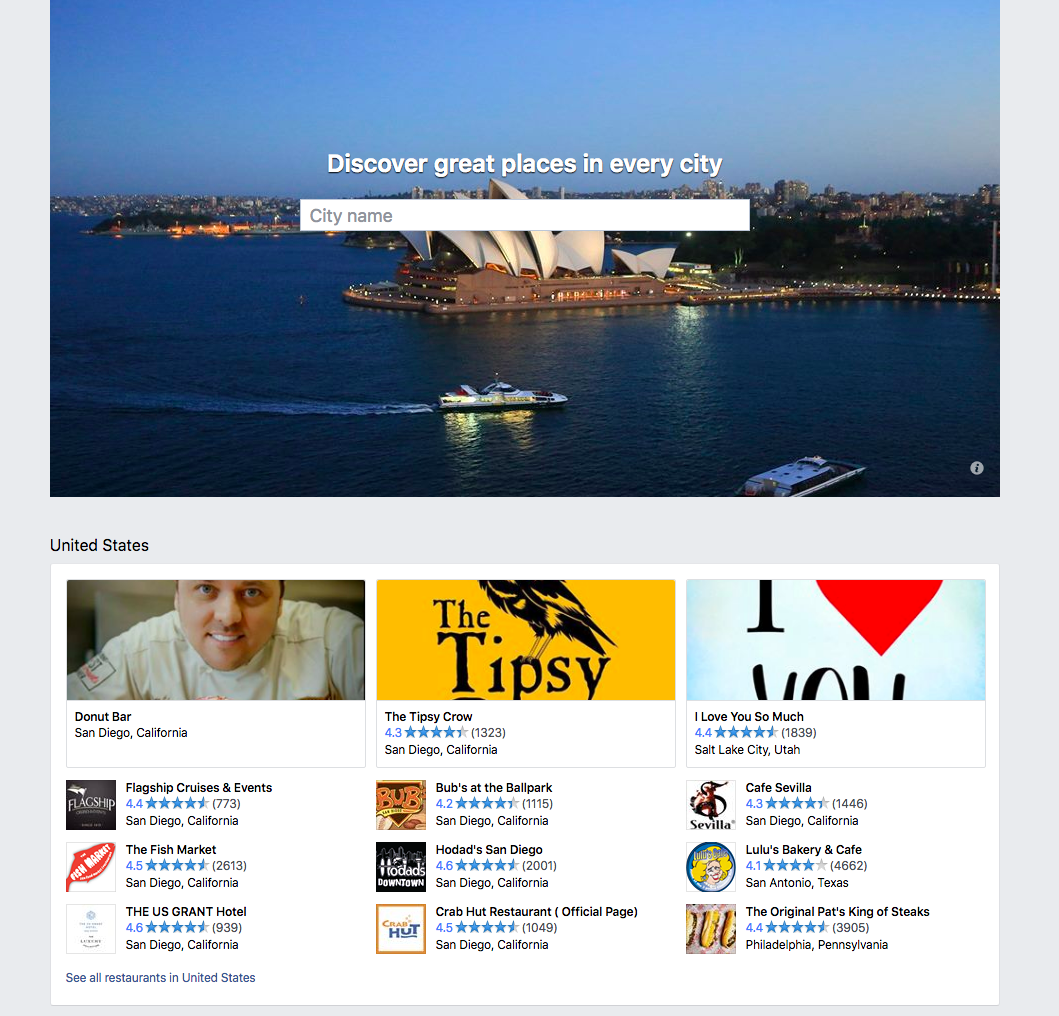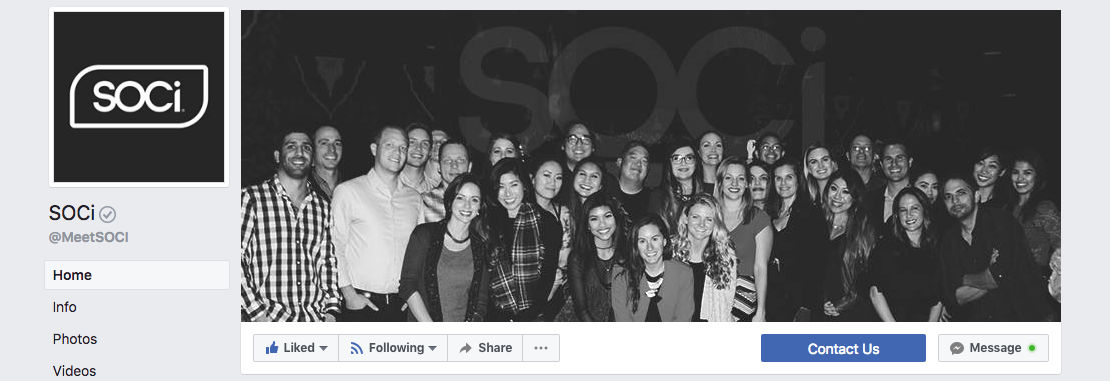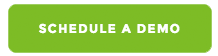Facebook is an essential marketing avenue for local businesses since it allows them to connect and communicate with potential customers, spread brand awareness, and promote sales and deals. While local business owners know that they need to be on Facebook, many of them are unsure about whether they need to join as a places listing or as a business page.
Continue reading to find out what the difference is between the two and how you can use them both for your marketing efforts.
Facebook Places vs. Facebook Places for Local Business
Facebook Places
To start off, Facebook Places is a hub for client reviews, not company posts. They were originally created with a Yelp-like model in mind. Facebook wanted to create pages on the social network that would allow customers to review businesses, upload photos of the product and establishment, and quickly access contact information. However, instead of businesses creating their own Places page, the page is automatically created when a Facebook user checks in at the location.
Automatically-generated Places pages are rare to find nowadays as many businesses have claimed their locations or merged them with a business page, but more on that later.
Utility. Since actual businesses have no control over their places page or any way to interact with the reviews customers leave on it, leaving them unclaimed could potentially harm business. While leaving positive reviews unanswered can pose a threat to your brand’s image, it does not compare to the amount of damage that could occur when you leave a negative review with no reply.
Claiming Pages. If a business does not have a Facebook page yet, they can easily claim their existing places page and turn it into a Facebook business page. They would then gain the ability to reply to reviews, share content, and customize their profile and cover images.
If a company already has a business page but discovers that they also have a floating places page on Facebook, they can merge the two. This allows them to adjust the description, address, website, hours and other contact information.
Merging a Places page and business page could benefit a company if they have a number of bad reviews on their Places page. While reviews are important, they do not take the forefront on a business page. Therefore if your Places page has a significant amount of negative reviews, it will not be as prominent after your pages merge.
The Places Remodel. Facebook has seen a steady decline in the usage of their Places pages since its launch in 2010, prompting them to change how it works. The new Places system works similarly to the yellow pages. It is a directory of all the local businesses that reside on Facebook. Users can look for new places to eat, explore, and experience in this new system.
Get your business listed on the Places directory by creating a business page and having your local address included in the page.
Business Pages
A Facebook business page is a profile that allows a company and its customers to communicate and share content without needing a friend request. It is where clients can find your address, hours, and phone number. A Facebook business page comes with various features and plays an integral part in your social media strategy. Here are some of the key benefits of a business page:
- Posting Content. Unlike a Places page, business pages allow brands to post updates and share content. This means that you can post special coupons and deals, share user-generated content, and run Facebook contests. Engage with your users by posting articles or tips that they can relate with and find useful. This will help build your brand image and increase business.
- Replying to Reviews. As previously mentioned, leaving reviews unanswered reflects poorly on your company. Let your customers know that you are listening to what they want and need by answering their feedback. Furthermore, many customers now look to reviews to determine whether or not they should visit an establishment. Allowing them to see negative unanswered reviews could signify to them that clients are not a top priority to this business, causing them to look elsewhere.
- Updating Hours. Your store hours could change for a number of reasons. Whether it be a special occasion or the holidays, having a business page allows you to easily edit your hours.
- Exploring Analytics. Having a business page gives you access to Facebook Insights. Insights holds a wide range of information about your social audience and how you can better attract them. It tells you when your viewers are online, how they view your profile the most, what city and country they reside in, and more. Insights can help you reform and refine your Facebook strategy.
- Running Ads. Companies can sign up for Facebook’s Ad Manager when they sign up for a business page. This is a system explicitly set up for business pages. It allows brands to run ads to increase their fans, post engagements, spread brand awareness and drive traffic to their site.
If you’re trying to decide which one of these pages to opt for, we vote for a business page. A Places page is essentially a placeholder until you decide to claim the page and turn it into a branded profile for your company. Business pages give allow you to speak to your followers, gain new ones and spread brand awareness–you can’t go wrong.
Looking to get our business page off the ground? Give us a shout. We’re here to help.