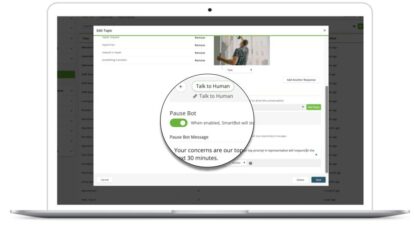SOCi Fall ‘23 Release Notes
Platform
Table of Contents
SOCi & AWS Marketplace
The SOCi CoMarketing Cloud is now more accessible to AWS customers, helping multi-location enterprises increase local visibility across digital channels. AWS customers can now purchase SOCi through AWS Marketplace, which offers several benefits, including:
- Consolidated cloud spend with one bill for vendor management, increased negotiating power, and flexible invoicing terms
- Access to AWS discounting mechanics
- Accelerated purchasing with pre-negotiated contracts
Visit our partnership page or Marketplace listing to learn more about SOCi in AWS Marketplace.
Reporting
Reputation Performance Report by Rating
SOCi Reviews customers will now have the ability to view the reputation performance report by rating (1-5 stars). Previously, SOCi Reviews customers could only view the Reputation Performance Report by sentiment (Positive, Neutral, Negative).
Social
Genius Social | Engagements Beta Waitlist
Expanding on our proven Engagements product, the Genius enhancement leverages AI to generate quick, brand-aligned social media engagement responses.
SOCi is excited to announce an exclusive opportunity for our Social customers! Step into the next level of personalized social media interaction and secure your spot on the SOCi Genius Social | Engagements Beta Waitlist* at meetsoci.com/beta-waitlist.
*Limited seats available for SOCi Social customers.
Manual placements
SOCi understands the importance of brand safety. With the manual placements enhancement, users are now able to set specific preferences and avoid running ads in content categories or platforms that don’t align with their brand values.
With manual placements in SOCi, users gain greater control over where their ads appear on Facebook and Instagram, empowering them to achieve their campaign goals. By controlling where ads appear, users can protect their brand’s reputation and ensure a consistent and positive customer experience. Automatic placements remain available for those who prefer a streamlined approach.
Dynamic custom URL support (Group)
Experience enhanced engagement with your group posts! By scheduling posts with Dynamic links, you can now preview the source URL right at the location level scheduler. This not only elevates the visual appeal of your link posts but also boosts their impact. Your audience can instantly view the URL’s preview image and headline, enticing them to click through to the referenced website. Elevate your posts, captivate your audience.
Dynamic custom URL preview in post
Users scheduling group posts that contain dynamic links are now able to see the source URL preview at the location level scheduler, making their link posts more visual, impactful, and dynamic. With this enhancement, audience members can not only view a preview image and headline for the URL but also click through to the linked website.
Local social onboarding workflow
SOCi is thrilled to introduce an innovative approach that enhances our social onboarding strategy. This strategy seamlessly connects local users with brand content while simplifying scheduling through intuitive templates. Automation ensures efficiency, freeing up time for strategic planning.
Scaling user onboarding is made easier with this powerful user signup flow. New users experience seamless guidance, reducing the brand’s workload. Plus, our strategy offers powerful insights, providing access to key metrics for informed decisions.
The social onboarding workflow is a game-changer, connecting local users with brand content, streamlining scheduling, enhancing user onboarding, and offering valuable insights for brand growth.
The onboarding workflow allows users to enjoy the following benefits:
- Templated Content Strategies: Connect local users with content and automate scheduling with easy-to-use templates
- User Onboarding at Scale: Significantly improve the onboarding experience while reducing the burden on the brand
- Powerful Insights: Single view access to user adoption and other powerful metrics
Mandatory Marketing API upgrade
Experience the power of our enhanced Marketing API designed with your performance in mind. Enjoy streamlined error feedback with refined error codes, ensuring faster diagnosis and uninterrupted operations. By removing Instant articles as a placement, we’re enabling you to focus more on impactful channels that truly drive results. Additionally, we’ve introduced changes to simplify and enhance the accuracy of engagement metrics collection, offering you deeper insights into audience behavior.
Surveys
SOCi Surveys
We’re proud to introduce SOCi Surveys, the most powerful survey tool for local marketers. SOCi Surveys is revolutionizing how businesses gather continuous first-party customer feedback for personalized experiences. This tool offers real-time insights to measure customer sentiment, aiding multi-location enterprises in understanding and satisfying their customers better. By leveraging exclusive first-party data, SOCi Surveys provides invaluable insights that enhance customer satisfaction, retention, and a competitive edge in the market.
- Effortless Surveys: SOCi Surveys provides easy survey creation with templates and custom options, empowering marketers for impactful customer engagement.
- Multichannel Reach: Marketers can deploy surveys across preferred customer channels like email, SMS (beta), and online forms.
- Real-time Interaction: SOCi Surveys enables real-time customer interactions, personalization, and follow-up questions for deeper insights.
- Actionable Insights: Transforming feedback into valuable insights, SOCi Surveys helps enterprises improve satisfaction and identify trends.
- Own Your Data: Marketers can collect and own their first-party data, gaining a competitive edge.
“SOCi has been a game-changer for our company. It has allowed us to improve our communication with customers, increase our brand awareness, and reduce the amount of time it takes to respond to customer feedback.” – Dan Sokolik, VP of Marketing, Lee’s Famous Recipe Chicken | case study
Reviews
New Review Networks – Grubhub and Zillow
Grubhub and Zillow have been added to our review network directory and are now available for all SOCi Reviews customers. These networks expand our growing review network directory in an effort to continue enabling users to manage customer reviews on multiple networks from one platform. With Grubhub and Zillow now integrated, SOCi Reviews customers can:
- Monitor reviews from Grubhub and Zillow from SOCi
- Generate AI review response suggestions for reviews on Grubhub and Zillow
- Include review on Grubhub and Zillow in SOCi Reputation Reporting
Improved Review Summary Notifications
This enhancement to our review notifications allows customers to set automatic daily or weekly emails that include responded and unresponsed reviews received in the chosen time period. We have also added a review breakdown report, including the number of reviews, average rating, and star rating breakdown.
Reputation Performance Report by Rating
SOCi Reviews customers will now have the ability to view the reputation performance report by rating (1-5 stars). Previously, SOCi Reviews customers could only view the Reputation Performance Report by sentiment (Positive, Neutral, Negative).
Emailable Sentiment Report
SOCi Reviews users can now easily share Reputation Sentiment reports via email, offering the flexibility to send them immediately or schedule for later. This simplifies access to vital sentiment insights within the platform and facilitates efficient distribution to recipients. Users can still print the report by emailing the report to themselves, clicking the link to view it from their inbox, and then print that page from their browser.
SmartBot
Topic Pause
Prefer humans to handle certain conversations? Use SOCi’s Topic Pause to strategically pause the SmartBot, letting humans step in for specific topics.
- Topic-specific pause: Customize your workflow by pausing SmartBot for certain topics.
- Pause messaging: Make the experience smoother for your consumers by enabling an additional response message when the bot is paused.
To enable the Topic Pause feature, visit SmartBot > Topics. Select a topic, and in the edit modal, find the “Pause Bot” toggle button at the bottom.
See the latest releases & updates in action
Discover how our Winter 2023 updates can streamline your operations and boost your brand’s performance. Get a demo today!
Interested in learning what practices and preferences consumers prefer when interacting on and offline with local business? Download these exclusive insights that will guide you to nurturing lasting customer connections.